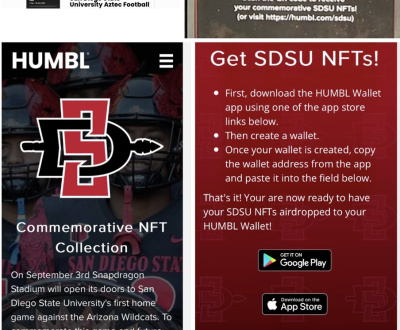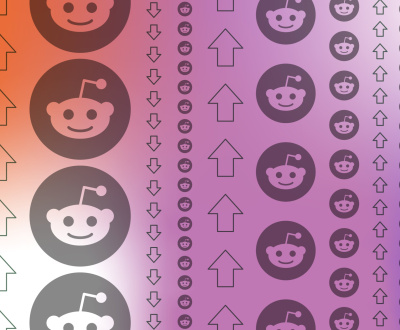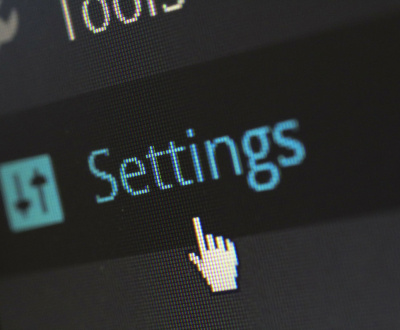How to Post to Group Boards on Pinterest
Posting to group boards on Pinterest is a great way to increase your visibility and gain more followers. Here’s how you do it:
1. Create an account if you have not already done so.
You will need to be logged in before posting to any group board.
2. Search for the relevant subjects that interest you and find the best group boards related to those topics by searching through Pinterest’s search bar or asking other users who post similar content where they post their work.
3. Request access from each of the board owners—they must approve your request before you can start posting pins on their board, so make sure your bio makes a good impression!
4. Once approved, begin adding valuable content that interests both yourself as well as others within that specific niche/topic area.. Make sure all images are high quality and optimized for Pinterest sharing (using keywords in pin descriptions).
Also keep track of which boards get the most engagement from your posts and focus on them more often than others!
5. Finally, remember to interact with people who comment or like your pins, thank them for following & engage with their profiles too – this helps strengthen relationships between brands & influencers alike!
- Step 1: Log into your Pinterest account and click on the profile icon in the top right corner of the page
- Step 2: Select “Group Boards” from the drop-down menu
- Step 3: Find a board you would like to post to, click on it and then select “Join” or “Request Invite” if necessary
- Step 4: After you have joined the board, type in an appropriate description for your pin and add a link to its URL along with any relevant tags
- This will help people find your content more easily when searching through pins
- Step 5: Once everything is filled out and ready to go, select “Pin It!” at the bottom of the page which will post your pin onto that particular Group Board for everyone else in that group community to see it
How to Find, Join, and Pin to Group Boards on Pinterest – Pinterest Tutorial
How to Find Group Boards on Pinterest
If you’re looking to join a Group Board on Pinterest, one of the best ways is by searching through relevant hashtags. Simply type in keywords related to your niche and then look for boards with the “Group” label. You can also search for boards that include specific users or follow other influential accounts who may already be members of some group boards.
Alternatively, reach out to fellow bloggers and pinners whose content aligns with yours – they might be able to provide an invitation!
How to Make a Group Chat on Pinterest
Creating a group chat on Pinterest is easy! All you need to do is create a shared board, and then invite your friends or family members to join. Once they accept, you can all collaborate on the board and post content together – making it the perfect platform for a virtual conversation.
How to Join Group Boards on Pinterest
Joining group boards on Pinterest is a great way to increase visibility, followers and engagement with your pins. To join a group board, you will first need an invitation from the board’s owner or moderator. Once you have been invited, you can accept the invitation by going to ‘Your Profile’ and clicking on ‘Group Boards’, where you’ll find all of the groups that you’ve been invited to join.
Lastly, when viewing any particular group board, click on the invite button in order to send invitations to other pinners who may be interested in joining.
How to Collaborate on a Pinterest Board
Collaborating on a Pinterest board is an easy way to share ideas and vision with others. To collaborate, simply go to the Board Settings of your chosen board and click “Invite.” Enter the names or email addresses of those you’d like to invite into the collaboration, then select whether they can pin, edit settings or both.
The invited collaborator will receive an invitation via email; once accepted, you’ll be able to view their pins and contribute as well!
How to Share Pinterest Board from App
Sharing a Pinterest board from the app is quick and easy. To do this, first open your Pinterest app on your mobile device and select the board you’d like to share. Next, tap on the three dots in the top right corner of the board page and select “Share Board.”
You can then choose how to share it – via email, text message or other social media platforms. Once you’ve chosen how you want to share it, simply follow the prompts that appear and you’ll be able to successfully send out your shared boards!
Pinterest Group Boards List
Group Boards are an amazing way to collaborate and grow your Pinterest following. They allow you to add multiple contributors to one board, allowing everyone involved to share pins in the same place. By compiling a list of Group Boards that relate to your business or niche, you can help increase exposure for yourself and other pinners while also growing your own audience on Pinterest.
Pinterest Invite Failed
If you’ve tried to invite someone to join your Pinterest account but the invitation failed, it could be due to a few different reasons. It’s possible that the person already has an account with Pinterest and did not receive your invite, or they may have blocked invitations from you. Additionally, if the email address associated with their existing account is different than the one provided in your invite, then the invitation will not go through either.
If none of these scenarios apply, double-check that you are using a valid email address for them before attempting another invitation.
Pinterest Group Boards for Etsy Sellers
Group boards on Pinterest are a great way for Etsy sellers to reach out to their target audience. Group boards allow multiple users to collaborate and share content, which can be beneficial in marketing campaigns. They also help build relationships with other Etsy sellers, allowing them to get more exposure and potentially increase sales.
By using the right keywords and hashtags, it’s possible to reach the right people with your pins and drive traffic back to your shop.

Credit: www.pinterest.com
Is There a Way to Group Boards on Pinterest?
Yes, there is a way to group boards on Pinterest. To do so, you must first create a secret board for the groups of pins that you want to organize together. You can then share this secret board with other users who have access to your account or those whom you invite specifically by name.
Once invited, they will be able to add their own pins and collaborate with each other in order to make the most out of your shared interests. This feature makes it easier for people who are interested in similar topics or hobbies to collaborate together and share ideas!
How Do I Find And Join a Group Board on Pinterest?
Finding and joining a group board on Pinterest can be an exciting way to get more followers, collaborate with other pinners, and share content. To join a group board, start by searching for the type of board you’re looking for in the search bar. You can also find boards that people have made public through their profile pages.
Once you’ve found one or more boards that interest you, contact the owner and ask if they are accepting new collaborators. If so, follow any instructions they give you for joining the board—it may require sending them a request via email or filling out an application form (which often asks questions about your experience with Pinterest). After approval from the owner of the group board, you will become part of it!
Be sure to read any guidelines associated with each group before posting anything to make sure all content is appropriate. Joining a group board can be a great way to meet like-minded people and expand your reach on Pinterest!
How Do I Join a Group Board on Pinterest on My Iphone?
Joining a group board on Pinterest from your iPhone is easier than ever! All you need to do is open the app and navigate to the profile page. Once there, select “Create/Join Board” at the top of the screen.
You will then be able to join an existing group board by entering either its name or URL. Alternatively, you can create a new one and invite other users to participate in it. After joining a board, all members have access to all pins that are added by other users, making it easy for everyone involved to share ideas with each other and collaborate on projects within their boards.
How Do I Find Group Boards on Pinterest Mobile?
Finding group boards on Pinterest mobile is easier than ever before. With the latest version of the app, you can quickly and easily search for boards that are related to your interests. To do this, simply open up the Pinterest app and tap on ‘Search’ at the top-right corner of your screen.
Then enter a keyword or phrase relevant to what you’re looking for in the search bar and click ‘Groups.’ You’ll be presented with a list of groups that relate to your query along with their descriptions so you can decide which one best suits your needs. Some popular group categories include DIY, Food & Drink, Health & Fitness, Home Decor, Photography & Artistry and Travel & Lifestyle – all great sources of inspiration!
Once you’ve found a board that appeals to you, just tap its name to join it directly from within the app; it’s really as easy as that! Additionally, if there are any specific people or brands whose work inspires you then why not follow them? That way their pins will show up in your home feed making it even easier for you to find new ideas and inspiration every day.
Conclusion
Posting to group boards on Pinterest can be a great way to increase your visibility and reach a larger audience. By joining relevant boards and using the correct strategy for posting, you can effectively promote your content without spamming other members of the board. With proper research, strategic planning, and etiquette when pinning, you can maximize the impact of each post while also engaging with other users in meaningful ways.
Following these tips will ensure that you make the most out of every group board post!
About us and this blog
We are a digital marketing company with a focus on helping our customers achieve great results across several key areas.
Request a free quote
We offer professional SEO services that help websites increase their organic search score drastically in order to compete for the highest rankings even when it comes to highly competitive keywords.