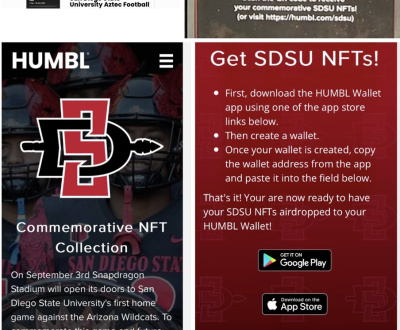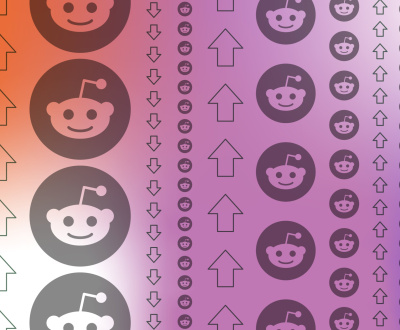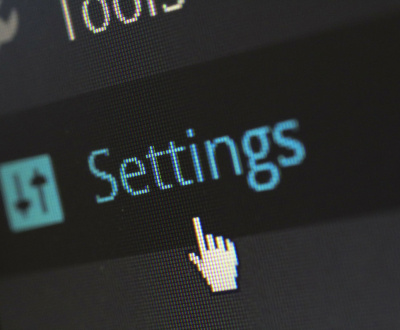Unveiling the Truth: Namecheap Email Hosting Review
Namecheap email hosting provides affordable, reliable, and user-friendly email hosting services. With a variety of plans to choose from, users can enjoy features such as advanced spam filters, easy setup, and synchronization across devices.
For those searching for a trusted email hosting provider, namecheap email hosting may just be the solution you need. With its reputation for being a reliable, secure provider, namecheap has made a name for itself in the world of web hosting.
Offering three different plans with varying storage capabilities, users can choose the best option to fit their needs. Furthermore, namecheap’s advanced spam filters ensure that users receive only the email that is truly important to them. Setting up and syncing the email across multiple devices is user-friendly and straightforward. Whether you’re an individual, small business or enterprise, namecheap email hosting has everything you need to manage your email communication efficiently.

Credit: www.dehek.com
Namecheap Email Hosting Features
Overview Of Namecheap Email Hosting Features
Namecheap is a reliable email hosting provider that offers multiple features suitable for small to medium-sized businesses. Their email hosting comes packed with several powerful tools and features that meet the needs of business owners. Let’s take a closer look at some of these features:
Custom Email Addresses
Namecheap email hosting allows you to create custom email addresses with your domain name. Having a custom email address gives your business a professional touch and helps build your brand. With namecheap, you can create an email address that fits your business name or matches your domain name.
Cpanel Access
Namecheap email hosting provides access to the cpanel control panel, which is user-friendly and easy to navigate. Cpanel gives you full control over your email account, allowing you to create or delete email accounts and manage your email settings. You can also perform other actions such as setting email quotas and blocking spam.
Security Features
Namecheap email hosting offers robust security features such as spam and virus protection, two-factor authentication, and email encryption. Spam and virus protection are essential security measures to safeguard your inbox from harmful emails, while two-factor authentication adds an extra layer of security to your account login.
The email encryption feature ensures that your emails remain secure and private.
Storage Space Options
Another fantastic feature of namecheap email hosting is the multiple storage space options available. Depending on your business needs, you can choose from their plans and select the storage space that suits you. Namecheap enables you to upgrade or downgrade your storage space as your business grows.
User-Friendly Interface
Namecheap email hosting has a user-friendly interface that is easy to use, allowing you to navigate your way around your email account with ease. The clean design and intuitive interface make it easy to manage your emails, create email accounts, set up filters and forwarding options, and much more.
Namecheap email hosting is a reliable, affordable, and feature-packed option for small to medium-sized businesses looking to create custom email accounts. With its robust security features, user-friendly interface, and multiple storage space options, namecheap email hosting is well-equipped to serve your business’s email hosting needs.
Pros Of Namecheap Email Hosting
Namecheap’s email hosting service is a reliable and affordable option for businesses of all sizes. We will explore the pros of namecheap email hosting and why it might be the right choice for your business.
Affordable Pricing Plans
One of the major benefits of namecheap email hosting is the affordable pricing plans they offer. Whether you are a small business with just a few employees or a larger enterprise, namecheap has pricing plans to suit your needs. Their pricing is transparent, with no hidden fees or surprises.
You can choose the plan that best suits your business and budget.
- Basic: You can get your business email up and running with namecheap’s basic plan for as little as $0.99 per mailbox per month, making it an excellent choice for startups or individuals.
- Plus: The plus plan is ideal for growing businesses and includes features like unlimited email storage, shared calendars, and the ability to connect to popular email clients like microsoft outlook, apple mail, and thunderbird.
- Business: If you need a more advanced email hosting solution, the business plan is the right choice. It includes all the features of the plus plan and adds advanced security features like spamassassin and norton anti-virus protection.
24/7 Customer Support
Namecheap understands how important it is to have reliable customer support when you need it. That’s why they offer 24/7 customer support from a team of experts who are knowledgeable and friendly. You can contact them anytime via live chat, phone, or email, and they will be happy to assist you with any issues you might be experiencing.
- Live chat: You can get in touch with namecheap’s support team via live chat 24/7, and they will assist you with any issues you may be experiencing.
- Phone: If you prefer to speak to a support agent over the phone, namecheap’s phone support is also available 24/7.
- Email: You can raise a ticket for any issues you have by sending an email to namecheap’s support team, and they will respond promptly.
Reliable Uptime
Namecheap guarantees an uptime of 99. 9%, ensuring that your business email is always up and running. They use state-of-the-art data centers and high-speed servers to ensure maximum uptime and minimal downtime. This is especially important for businesses that rely on email for communication and collaboration.
Easy Migration From Other Email Hosting Services
Suppose you’re currently using another email hosting service. In that case, namecheap makes it easy to migrate to their service with their migration tool, which helps you transfer your emails and other data seamlessly. You won’t have to worry about losing any data or email history when you make the switch.
Integration With Microsoft Office
Namecheap email hosting integrates seamlessly with microsoft office, providing you with the convenience of being able to access your emails and calendar from all your devices, including your desktop, laptop, phone, or tablet. You can use popular email clients like outlook to send and receive emails, making it an excellent choice for businesses that use microsoft office.
Namecheap email hosting is a reliable, affordable and easy-to-use email hosting service for businesses of all sizes. Their 24/7 customer support, reliable uptime, easy migration, and integration with microsoft office make it an excellent choice for businesses looking to switch or upgrade their email hosting service.
With namecheap, you can be confident that your emails are secure, and your business is running smoothly.
Cons Of Namecheap Email Hosting
Namecheap Email Hosting Review: Cons Of Namecheap Email Hosting
As we know, namecheap email hosting is an affordable and reliable option for those looking to set up their email accounts. However, there are some limitations to this service that are important to note before making a decision. Let’s take a closer look at the cons of namecheap email hosting.
Limited Email Migration Options
One of the downsides of namecheap email hosting is that it has some limitations when it comes to email migration. Here are some of the key points to consider:
- Namecheap email hosting does not offer automatic migration from other email hosts.
- You will need to do a manual migration if you want to move your emails from another email host to namecheap email hosting.
- There might be some downtime during the migration process, which can be an inconvenience.
No Mobile App
Another thing to keep in mind is that namecheap email hosting does not offer a dedicated mobile app. Here’s what you need to know:
- While namecheap email hosting is accessible via mobile devices, there is no app that can be downloaded for faster and quicker access.
- This can make it harder to access your emails on-the-go, which can be frustrating for people who rely heavily on their smartphones.
Limited Storage Space On Basic Plans
Namecheap email hosting provides basic plans that come with limited storage space. Here are some important points to consider:
- The basic plan only provides 3gb of storage space for emails and files.
- For larger organizations or those who heavily rely on email communication, this might not be enough.
- Users will have to upgrade to a more expensive plan to get more storage space.
Despite these limitations, namecheap email hosting can still be a great option for businesses or individuals looking for affordable email hosting. However, it’s essential to be aware of the cons before making a decision.
Namecheap Email Hosting Plans And Prices
When it comes to email hosting providers, namecheap is a popular choice. They offer different plans at varying prices, each with unique features. Here’s an overview of namecheap email hosting plans.
Overview Of Namecheap Email Hosting Plans
Namecheap offers three email hosting plans: private, business, and business office. Each plan is tailored to the needs of different types of users. Here’s what you need to know about each plan:
Pricing Comparison Chart
A comparison chart of the three plans is as follows:
| | Private | Business | Business Office |
|———————————————–|———–|———–|—————–|
| price per mailbox per month (when paid yearly) | $0. 79 | $1. 49 | $4. 49 |
| number of mailboxes available | 1 | 10 | 100 |
| mailbox storage capacity | 10 gb | 30 gb | 100 gb |
| web-based email access | yes | yes | yes |
| Pop3/Imap Access | Yes | Yes | Yes |
| Mobile Access | Yes | Yes | Yes |
Features Included In Each Plan
Private plan:
- Comes with 2gb of cloud storage
- Roundcube webmail interface included
- Supports sending emails with aliases
- Anti-spam protection
Business plan:
- 30-day mailbox recovery
- Supports all email clients, including outlook and thunderbird
- Autoresponder and vacation messages
- Premium anti-spam protection
Business office:
- Microsoft exchange included
- Get 1 month free trial
- Outlook included
- Shared calendaring and scheduling
Which Plan Is Suitable For Different Types Of Users?
Private plan:
- Suitable for freelancers or individuals who require just one mailbox
- Also suitable for small businesses that require a simple email solution
Business plan:
- Suitable for small to medium-sized businesses
- Ideal for businesses that require a more advanced email solution
Business office:
- Suitable for large businesses that require microsoft exchange and outlook
- Ideal for businesses that require collaboration tools such as shared calendaring and scheduling
When choosing a namecheap email hosting plan, it’s essential first to understand your needs. By examining the options available, you can choose the right plan that meets your requirements in terms of features and price.
Setting Up Namecheap Email Hosting
Namecheap Email Hosting Review: Setting Up Namecheap Email Hosting
If you’re looking for email hosting services that are trustworthy and reliable, namecheap email hosting is worth considering. Setting up your namecheap email hosting account is easy and straightforward, thanks to their clear and user-friendly interface.
Step-By-Step Guide To Set Up Namecheap Email Hosting
To set up your namecheap email hosting account, follow these simple steps:
- Log in to your namecheap account and select the product from the list.
- Choose the domain name you want to use and select the email hosting plan that suits your needs.
- Click the “activate” button, and namecheap will send you an activation email.
- Follow the instructions in the email to complete the activation process.
- Once you’ve activated your email hosting plan, you can log in to your namecheap email hosting account and start creating email accounts for your domain.
Domain Validation Process
Before creating email accounts, you need to verify that you own the domain. Domain validation is a crucial step in ensuring that your emails are secure and protected from phishing attacks.
When you activate your email hosting plan, namecheap will send a validation email to the administrator email address connected to your domain. Follow the instructions in the email to complete the validation process.
Creating Email Accounts
Once you’ve completed the domain validation process, you can start creating email accounts for your domain. Here’s how:
- Log in to your namecheap email hosting account.
- Click the “email accounts” tab.
- Click the “add new account” button.
- Enter the email username, password, and display name.
- Click “create account.”
You can create as many email accounts as you need for your domain.
Changing Dns Records
To use your namecheap email hosting, you need to change the dns records of your domain. Here’s how:
- Log in to your namecheap account.
- Click “domain list” and then select the domain you want to use for your email hosting.
- Click “manage” on the right-hand side of the page.
- Click “advanced dns.”
- Look for the “mx records” section, and click “add new record.”
- Add your email server details, including the mail server name, priority, and ttl (time to live).
- Click “save changes.”
Linking To Third-Party Email Clients
If you prefer to use a third-party email client, such as gmail or outlook, you can still use namecheap email hosting. Here’s how:
- Log in to your namecheap email hosting account.
- Click the “email accounts” tab.
- Click the “connect devices” button.
- Choose your preferred email client and follow the instructions provided.
Namecheap email hosting is an easy to use and reliable option for anyone who needs a professional email hosting solution. With clear and user-friendly instructions for setting up and managing your email accounts, you can get started quickly and with ease.
Namecheap Email Hosting Vs. Other Email Hosting Services
If you’re in search of reliable email hosting, you may have heard of namecheap. But how does it compare to other popular email hosting services out there? In this review, we’ll take a closer look at namecheap’s email hosting service and compare it to google workspace, microsoft 365, and bluehost email hosting.
Namecheap Vs. Google Workspace
Google workspace (formerly known as g suite) is a cloud-based productivity suite that includes email hosting, file storage, video conferencing, and more. Here’s how namecheap and google workspace compare:
- Pricing: Namecheap’s email hosting starts at $0.99/month per mailbox, while google workspace basic starts at $6/month per user.
- Features: Both namecheap and google workspace offer email hosting with custom domain names, spam protection, and webmail access. However, google workspace offers more advanced features, such as larger storage capacity, collaborative tools, and access to google’s productivity apps.
- Ease of use: Both services are straightforward to set up, but google workspace has a more extensive interface and requires some learning time.
Namecheap Vs. Microsoft 365
Microsoft 365 (formerly known as office 365) is another popular cloud-based productivity suite that includes email hosting, file storage, and productivity apps. Here’s how namecheap and microsoft 365 compare:
- Pricing: Namecheap’s email hosting starts at $0.99/month per mailbox, while microsoft 365 business basic starts at $5/month per user.
- Features: Both namecheap and microsoft 365 offer email hosting with custom domain names, spam protection, and webmail access. However, microsoft 365 offers more advanced features, such as access to microsoft’s productivity apps and additional cloud storage options.
- Ease of use: Both services are straightforward to set up and use, but microsoft 365 requires some learning time.
Namecheap Vs. Bluehost Email Hosting
Bluehost is a web hosting provider that offers email hosting as part of its hosting packages. Here’s how namecheap and bluehost compare:
- Pricing: Namecheap’s email hosting starts at $0.99/month per mailbox, while bluehost’s email hosting starts at $2.99/month per mailbox.
- Features: Both namecheap and bluehost offer email hosting with custom domain names, spam protection, and webmail access. However, namecheap offers more advanced features, such as free email migration service, better uptime, and robust security features.
- Ease of use: Both services are straightforward to set up and use, but namecheap’s interface is more user-friendly and intuitive.
Namecheap’s email hosting is an affordable and reliable option for businesses of all sizes. While it may not have as many advanced features as google workspace or microsoft 365, namecheap offers excellent security, uptime, and customer support.
Namecheap Email Hosting Customer Support
Overview Of Namecheap Customer Support Options
Namecheap understands the importance of customer support and offers multiple options to cater to customers’ needs. The primary options available to the users include:
- Knowledge base
- Live chat
- Community forum
- Phone support
Knowledge Base
Namecheap has built a vast knowledge base to answer users’ common queries. It comprises informative articles, step-by-step guides, and video tutorials that help users troubleshoot issues on their own. It is a self-service portal accessible to all users and is available 24/7.
Live Chat
Sometimes, users may need real-time assistance while using namecheap services. Live chat support by namecheap comes to the rescue in such scenarios. It offers immediate help from a customer support representative who can address queries and issues in real-time comfortably.
This option is available round the clock and accessible from the user’s namecheap account.
Community Forum
Namecheap hosts an extensive community forum that acts as a knowledge-sharing platform for users. It is a vibrant community where users can voice their queries and solutions and share experiences. Other users and namecheap’s customer support representatives actively participate in the discussions, making it an excellent place for users to find solutions to their problems.
Phone Support
Namecheap’s phone support is another way to get immediate assistance. Users may prefer phone support if they require personalized assistance. Although it is available only during business hours on weekdays, it is a premium feature that comes with the namecheap email hosting plan.
Overall, namecheap email hosting offers excellent customer support options to its users. These multiple support options aim to cater to diverse user needs and preferences.
Namecheap Email Hosting Security Features
Overview Of Namecheap Email Hosting Security Features
Namecheap email hosting provides secure communication with its powerful security features. The email hosting security features include:
Two-Factor Authentication
One of the most effective ways to secure your email account is by adding two-factor authentication. Namecheap offers a two-factor authentication process that adds an extra layer of security to your email account. With two-factor authentication, you’ll need to provide a code along with your password to log in.
The code is generated on your mobile device, making it nearly impossible for hackers to gain access to your email account.
Spam Protection
Namecheap email hosting comes equipped with advanced spam filtering that ensures spam emails are kept out of your inbox. The spam protection feature is designed to keep your inbox clean by identifying suspicious emails and blocking them from reaching your inbox.
This feature ensures that you only receive emails that are relevant to you.
Anti-Virus Protection
Namecheap email hosting also includes anti-virus protection. This feature scans your incoming and outgoing emails for malware and viruses to prevent them from invading your computer system. If it detects any threats, the emails are quarantined, and you’re notified immediately, protecting you and your data from malicious attacks.
Encryption Options
Email encryption is vital to ensuring your communications are secure and private. With namecheap email hosting, you have a variety of encryption options to choose from, including ssl encryption and transport layer security (tls). Ssl encrypts your email during transit, making it hard for hackers to intercept or read it.
Tls is a security protocol that ensures the email’s privacy and integrity. By using encryption options with namecheap email hosting, you can make sure that your email communications remain confidential and secure.
Namecheap email hosting provides an array of security features that ensure your communication remains safe. Two-factor authentication, spam protection, anti-virus protection, and encryption options are just some of the features that you can take advantage of. With namecheap, you don’t have to worry about your email’s security, giving you peace of mind that your communication is always safe and confidential.
Migrating To Namecheap Email Hosting
Are you frustrated with your current email hosting service? It might be time to consider switching to namecheap email hosting. Namecheap offers reliable and affordable email hosting plans that cater to the needs of small businesses and individuals. The process of migrating to namecheap email hosting is straightforward, and this article will guide you through the process step-by-step.
Step-By-Step Guide To Migrate To Namecheap Email Hosting
- Sign up for namecheap email hosting plan: Choose the email hosting plan that meets your needs and sign up for it. You can select from three different plans – private, business, and business office. Each plan offers a different set of features and storage capacity to meet your business requirements.
- Create email accounts: Once you have purchased the email hosting plan, you can create email accounts for each user. You can create email accounts individually or in bulk by using the bulk import feature.
- Configure email clients: After creating the email accounts, you need to configure your email client to use namecheap email hosting. You can use either pop3 or imap settings to set up your email client. Additionally, namecheap supports custom email client configurations such as microsoft outlook, apple mail, etc.
- Import emails: If you want to import emails from your old email hosting provider, namecheap provides you the option to import emails from your old email provider. You can follow the step-by-step tutorial provided on the namecheap website to import your emails.
Email Migration Options
If you are using another email hosting service, you have several email migration options to migrate to namecheap email hosting.
- Imap migration: Namecheap provides an imap migration tool that allows you to migrate your emails from any imap-enabled email hosting provider.
- Manual migration: If you don’t want to use namecheap’s imap migration tool, you can export your emails in a .pst format and import them into your namecheap email account.
- Migration service: If you find the migration process complex, namecheap offers a migration service that can help you migrate your email hosting from your current provider to namecheap.
Transferring Domain Registration To Namecheap
If you want to transfer your domain registration to namecheap, you can do so easily. Follow these steps to transfer your domain registration to namecheap.
- Unlock domain: Before you start the transfer process, make sure to unlock your domain at your current registrar.
- Obtain epp code: You also need to obtain the epp (extensible provisioning protocol) code from your current registrar. This code is essential to transfer your domain name.
- Initiate transfer: After obtaining the epp code, initiate the transfer process at namecheap by entering the domain name and epp code.
Troubleshooting Common Migration Issues
Migration can be a daunting task, and you may face some common issues during the process. Below are some common issues and solutions to resolve them.
- Email client setup: If you face any issues setting up your email client to use namecheap email hosting, check your email client’s settings to make sure they are correct.
- Email migration: If you encounter any issues while migrating your emails, the namecheap support team can help you with the email migration process.
- Domain transfer: If you face any issues while transferring your domain name, check with your current registrar to make sure it is unlock and the epp code is correct.
Namecheap provides an excellent email hosting service with reliable and affordable plans to meet your business needs. Migrating to namecheap email hosting is straightforward and easy, and the process is explained in detail above. With namecheap’s outstanding support team, you can migrate your email hosting and domain name to namecheap with ease.
Frequently Asked Questions For Namecheap Email Hosting Review
What Is Namecheap Email Hosting?
Namecheap email hosting is a service that provides email hosting solutions for individuals and businesses.
How Does Namecheap Email Hosting Work?
Namecheap email hosting works by providing a platform for hosting email accounts and emails, which can be accessed using any device with internet access.
What Are The Benefits Of Using Namecheap Email Hosting?
The benefits of using namecheap email hosting include customized email domains, user-friendly interfaces, spam protection, and technical support.
How Secure Is Namecheap Email Hosting?
Namecheap email hosting uses top-notch security measures, such as ssl encryption and two-factor authentication, to protect user data.
How Much Does Namecheap Email Hosting Cost?
Namecheap email hosting plans start at $0. 99 per user per month and increase depending on the desired features and storage space.
Conclusion
After extensively reviewing namecheap email hosting, we can confidently say that it is a reliable and affordable option for individuals and small businesses. With its robust security features, user-friendly interface, and seamless integrations with popular email clients, namecheap email hosting offers an all-in-one email hosting solution.
Its flexible pricing plans allow users to choose a plan that best suits their needs and budget. Namecheap email hosting also provides excellent customer support through 24/7 live chat, ticketing, and phone support. While there are some limitations with the storage capacity, it is an ideal choice for those who want a reliable email hosting service without breaking the bank.
Overall, namecheap email hosting is a solid choice for anyone looking for a budget-friendly and reliable email hosting service.
About us and this blog
We are a digital marketing company with a focus on helping our customers achieve great results across several key areas.
Request a free quote
We offer professional SEO services that help websites increase their organic search score drastically in order to compete for the highest rankings even when it comes to highly competitive keywords.