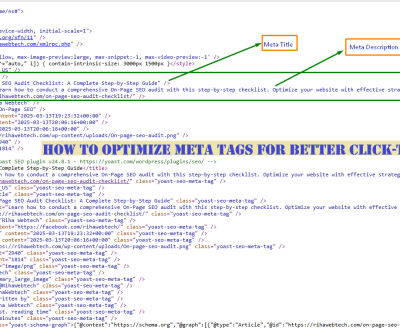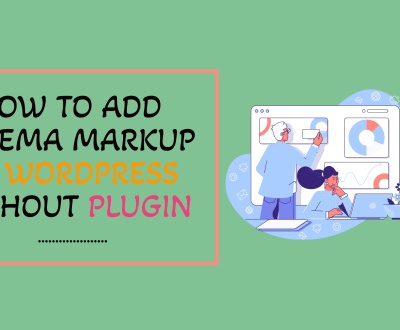How to Increase Engagement on Pinterest?
If you don’t know how to increase engagement on Pinterest, that means you must’ve created your first account. So, obviously, you won’t understand the Pinterest algorithm and how it works.
My Pinterest Engagement Isn’t Increasing How to Increase My Engagement Rate on Pinterest? That’s a common phenomenon who wants to build a good Pinterest profile with a higher rate of audience.
Utilize the tactics and strategies to create meaningful interaction and drive the audience to your Pinterest profile.
Let us describe everything regarding how to increase Pinterest impressions through our article.
Here you go!
What Is Pinterest Engagement?
Pinterest engagement includes the clicks on your pins, saves, link follows, likes, outbound clicks, etc. The followers, liking, comments, sharing, and repining content, increase Pinterest engagement.
Higher Pinterest engagement refers to having a considerable interaction, including likes, comments, shares, etc.
How to Increase Engagement on Pinterest?
If you’re introducing a brand on Pinterest, you must first learn how to increase engagement on Pinterest. Although Pinterest is a social media, Pinterest’s ideas work slightly differently, unlike other social media.
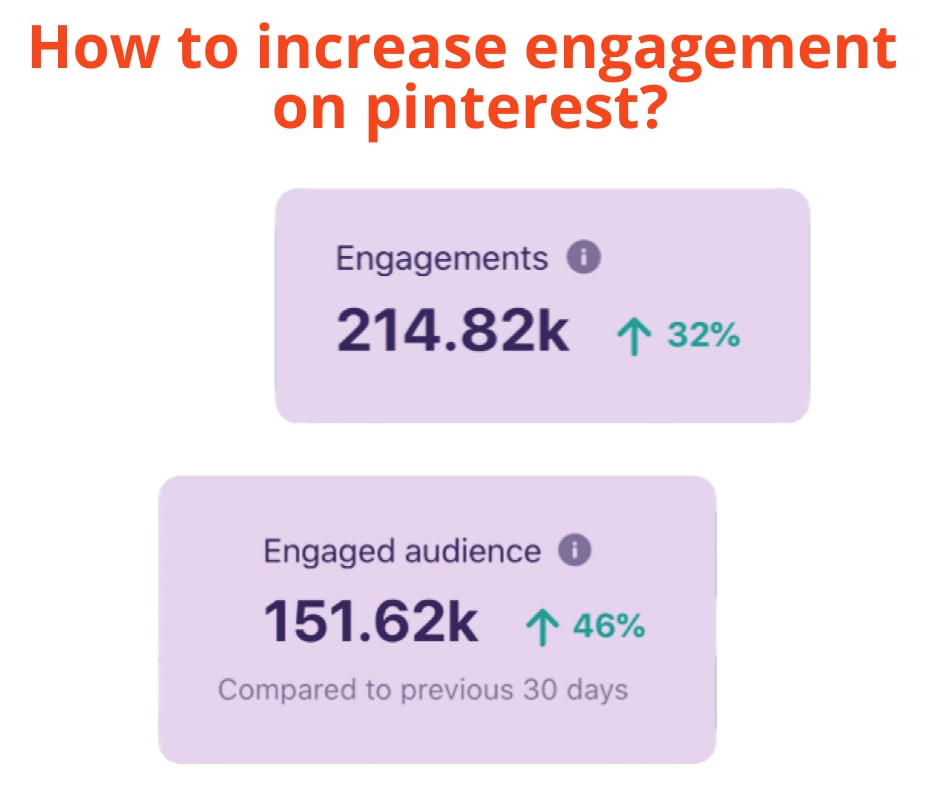
Let’s discuss the best Pinterest engagement ideas!
1. Make Your Pins and Posts Easier to Find
If you want your audience to find your pins and posts easily, then do proper SEO keyword optimization. Place the relevant title, phrases, and keywords that your targeted audiences search for the most.
But, before that, make sure you’ve optimized your Pinterest profile to engage the users with your profile quickly.
2. Schedule and Post Pin Every Day Selecting the Most Suitable Time
Receive the peak opportunity of enhancing your pin’s engagement by posting the pin every day. The step will increase audience engagement by clarifying your activity.
Saturday between 8-11 PM and Friday around 3 PM is considered the most suitable time for posting pins.
3. Write Eye-Catchy, And High-Performing Effective Pin Description
When people enter your pin, they’ll notice the start of your pin description. Write the eye-catchy, high-performing, and effective pin description for your audience.
If your audience doesn’t like your pin description, they won’t go further with your pin. Converting the audience to your follower is impossible with dull and unattractive pins.
4. Create Numerous Boards for Your Brand Identity
Nobody will give importance to the brand having only a single or double board. The distinct number of the board should be at least 5. Create numerous well-organized boards for making your audience visit your pins with a good impression.
Although you’re using various boards for your brand identity, make sure your niche is the same. Create random pins under the board regularly, maintaining a fixed routine.
5. Re-Pin the Valuable Contents from Other Users
Locate the keywords and find out the contents your audience loves to read. Create those types of related content and re-pin the contents from different users’ accounts most often.
Your step will allow keeping your content on the top without the hassle of creating and pinning new content every day.
6. Use the High-Appealing and Attractive Cover Photo
Now let’s move to the image section. The Pinterest boards also need highly appealing and attractive separate cover images.
The attractive and high-appealing cover photo brings the audience’s attention to your board and finds the contents quickly. The resolution of Pinterest cover images for each board should be 217*147.
7. Use Long Images for Getting User’s Attention
It’s proven that the long images are more visually appealing and eye-catchy than the wider images. And to survive in the Pinterest world, you mustn’t leave a single opportunity to attract your targeted audience.
Moreover, longer images are also beneficial for adjusting more information and contents.
8. Socialize Yourself
Enhance your engagement with your community members by joining different forums and groups. Share the user’s pins on your board to create two-way interaction.
Provide insightful information in your posts and mention other users indicating their usernames. Make sure you place the @ before the name for clearing indication.
9. Use Pinterest Promoted Ads
Create and use the Pinterest-promoted ads for your brand awareness. Undoubtedly, creating Pinterest ads is one of the quickest ways to boost your Pinterest engagement rate.
Utilize your targeted audiences’ infographics, keywords, demographics, and interests in your promoted ad.
10. Start Conversation and Engage with Your Commenters
After receiving comments on your pins from an audience, don’t make a delay in replying to him. The conversation is an excellent way to convert your commenters to your potential customers.
If you get a compliment for creating great pins, you can start the conversation with “Thank you.” Later on, utilize all the probable techniques and impressive words for the commenters.
If you don’t get a response from this commenter, then you move forward to the next commenter. Respond to his comment and try to enrich the engagement. Make sure no commenter is left unattended.
11. Call-To-Action for Each Post
The call-to-action (CAT) is compelling for earning lots of audience engagement. In the CTA, you’ll tell your audience to follow you and the reasons to follow you.
Besides, you have to invite your audience to save the pin for posting later. Allow surprise gifts to your followers on downloading and attending the contests.
12. Improve Your Strategy Based on Pinterest Analytics
How to increase viewers Vs. Engagement on Pinterest?
Check the analytics of your Pinterest ads promotions, pins, impressions, and clicks after a specific time. You’ll get your Pinterest analytics on your Pinterest business profile and can make decisions based on the analytics.
The Pinterest analytics shows the progress of your audience engagement; consequently, you can decide what more strategies you’ll need to follow for enhancing user impressions.
13. Place the Relevant Pins Within Your Website, YouTube and Instagram Contents
You can drive the audience from your website, YouTube, and Instagram content to your Pinterest account. Just place the Pinterest link into your website content, YouTube, and Instagram description.
14. Follow Active Users
Give time to follow the active users on Pinterest so that they follow you back. Not everyone, but at least half or 1/3 of your followed users must follow you back. The tactic is useful and works effectively on most social media platforms, including Pinterest.
FAQs
How to Calculate Pinterest Engagement Rate?
Divide the total number of pins by the total number of clicks or impressions to figure out the Pinterest engagement rate.
The engagement rate shows the actual rate of your followers, and the success of Pinterest is measured based on the actual engagement to your Pinterest pins.
How to See Engagement on Pinterest?
Firstly, log in to your business account on Pinterest to see the people’s interaction on your pins. Click on your profile picture, and there, you’ll get a chart bar icon on the top of the right corner.
Now, select analytics from there and then the audience option to view the insightful analytics of your Pinterest engagement.
How to Use Hashtags to Increase Engagement on Pinterest?
Using the hashtags in the post helps to increase the reach and engagement of your posts. But the Pinterest algorithm doesn’t focus on the hashtags; instead, the algorithm works on the focused keywords.
So, it’s unrecommended to use more than 20 hashtags per pin. The best would be using 2 to 8 hashtags maximum for showcasing on the Pinterest search bar.
The Sum Up!
Initially, it seems increasing the impressions and engagement on your Pinterest account needs lots of time. Indeed, you’ve to give adequate time to increase your followers.
But besides, you must learn how to increase engagement on Pinterest and utilize every strategy effectively.
You May Also Like:
About us and this blog
We are a digital marketing company with a focus on helping our customers achieve great results across several key areas.
Request a free quote
We offer professional SEO services that help websites increase their organic search score drastically in order to compete for the highest rankings even when it comes to highly competitive keywords.
Subscribe to our newsletter!
More from our blog
See all postsRecent Posts
- How to Add an Internal Link in WordPress April 11, 2025
- How to Optimize Meta Tags for Better Click-Through Rates (CTR): A Comprehensive Guide April 11, 2025
- On-Page SEO Audit Checklist: A Complete Step-by-Step Guide March 13, 2025