Tips to improve JavaScript Performance Optimization
JavaScript is a fantastic web programming language that becomes so popular in the world. To build a creative interactive, fast, and feature-rich website, it is a seamless web application. In the battle of improvement of the next generation web, the importance of JavaScript performance optimization is so much.
Sparse JavaScript codes will slow the website and affect negatively on loading time and reduce the speed. In this piece of writing, we try to cover a few efficient Java Script tools that will help you to avoid speed up JavaScript load time.
We also share with you how to up-to-date the high-performance JavaScript and practice. For sharing the topics, we outline –tips for JavaScript performance optimization that make sure the environment will run as fast as possible.
1. Order the loading elements
First of all, order the loading elements into the <head> section that the visitors will see after browsing the site. Any JavaScript into the <head> section will slow down with a page representation. So, it needs to look at the difference between optimization and unoptimization loading page.
When the users try to load unoptimized page, they will see a ‘white screen’ before the full page loading. On the other hand, an optimized page allows the users to see any screen so fast and see the content gradually.
Our service: Responsive Web Design Services
Affordable Search Engine Optimization Services
2. Minifying JavaScript code

There is a lot of difference between the minifying JavaScript code and obfuscating code, but both of them are used to transfer JavaScript. They are more challenging to read and make it the file size smaller.
Line breaks, comments and other functionality will increase the size of the JavaScript that make a terrible effect on the JavaScript performance measure. To solve this issue compressing the code is one solution. The computer can read the minifying JavaScript code even they fit in just one sequence.
3. Optimization
Optimization is a JavaScript minification. Optimize js code online is used to delete unpractical white space, comments, commas, and dead code.
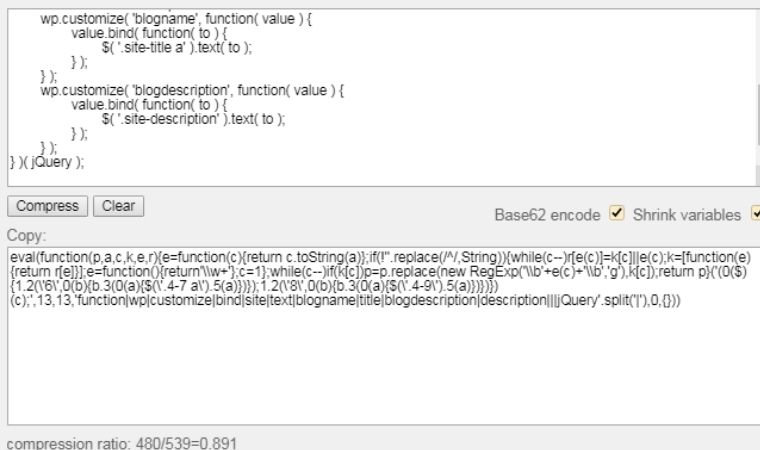
- Google closing Compiler
- Microsoft AJAX Minify
- How will optimization work? For example:
- Coding before optimization-
function test (node) {
Var parent = node.parentNode;
if (0) {
alert (“Hello from the other side”);
} else {
alert (“We love coding”);
}
return;
alert (1);
}
- coding after optimization-
function test () {alert(We love coding”)}
- What accurately does the optimization work for?
- The variable parent can’t need to use, and it needs deleting.
- false if() {…} may delete the ‘dead code’.
- True will leave one probability.
- Return is also deleted and also a dead code.
4. Know the Asynchronous programming
Asynchronous is one kind of async loading of JavaScript. The means of it that the website will multi-steamed way. When the browser will found the string and <script src=”some.js”></script>, it won’t make DOM and CSSOM models executing the JavaScript. For this reason, the JavaScript code finds after the HTML code.
If you don’t add an async tag, the DOM model will happen in parallel. In this case, this model can’t interrupt when the JavaScript loaded or executed. when you need to load a script with a definite order, use caution when the JavaScript makes a few manipulations into the HTML.
When you use some code to add bxSlider into the HTML, you will see jQuery will load from the Google CDN where the bxSlider will local. But if you include async tag to the sequence containing jQuery, it can make errors by the bxSlider. So, the order is so essential where another tag will need ‘defer’ tag with JavaScript code. It will help to load DOM, and CSSOM models fast. The importance of the defer tag and an async tag is more, and you need to use them for the external script. If you try to use them into the internal scripts, they will ignore.
5. Use JavaScript Libraries
Most developers use JavaScript libraries that contain all possible components of every library from where you need two or three only. It’ll happen with all other libraries. So, before starting your job, you have to think which components will need for your package of the library and then you will definitely do it. As a result, the existed website can load so faster, and the visitors can get an excellent experience.
6. Use HTTP/2 protocol
You can get a lot of cool features from the second encrypted version of the internet protocol containing the asynchronous download of exterior files, particularly JavaScript. To load JavaScript faster, you should learn the advanced knowledge of JavaScript theory with HTTP/2 protocol.
7. Use CDN
To increase the page loading time, use the JavaScript Content Delivery Network or CDN is essential. But it has a chance to make an opposite action for sometimes. In this case, you will take the help using Cedexis to make reports comparing with various CDNs. It’ll help you to decide on what will affordable for your use.
8. Use CSS with JavaScript code
For faster loading, you should use the CSS code with JavaScript code in the first screen starting of the code. This technique will help your page to load fast and faster, and you need to have some knowledge of DOM and also SCCOM. This idea contains enough CSS and JavaScript code into the <head> section that works for loading without delay. But usually most of the extensive code stored into the separate CSS and JavaScript files.
9. Use CSS3
The old version of CSS such as 1.0 and 2.0 are not overpowering so that they can make so faster styling effects. But CSS3 is a very competent language including enough functionality with less JavaScript. So, you can decide to use CSS3 language when you think to speed up your JavaScript.
10. Cache it as JavaScript optimizer
Catching objects is essential and especial for JavaScript. It is not critical for JavaScript files but also crucial for framework functions. To check the better result, you can use the code with cache and without cache and then run them separately. Finally, you can see the result and can make the right decision.
Conclusion
If you search, you can see a lot of technology that will help you for JavaScript performance optimization code that will need to minimize main-thread work. If you want to reduce JavaScript execution time, you can use the formula that we discussed already into this post.
About us and this blog
We are a digital marketing company with a focus on helping our customers achieve great results across several key areas.
Request a free quote
We offer professional SEO services that help websites increase their organic search score drastically in order to compete for the highest rankings even when it comes to highly competitive keywords.
Subscribe to our newsletter!
More from our blog
See all postsRecent Posts
- Facebook Advertising Cost in Bangladesh May 14, 2024
- YouTube Advertising Cost in Bangladesh May 14, 2024
- Unraveling the Mystery: Does Namecheap Domain Come With Email? June 2, 2023

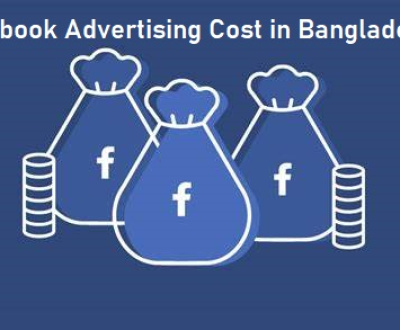
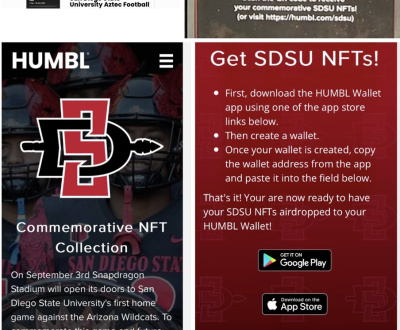
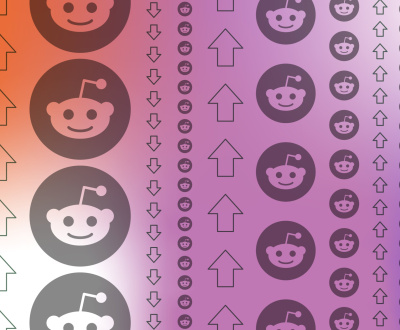




Really good site with amazing piece of content. Keep posting.