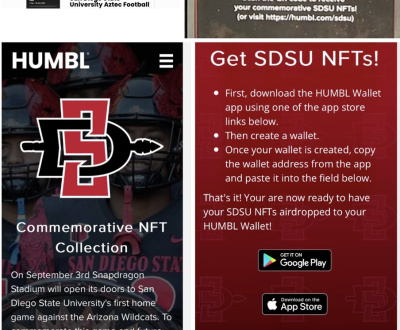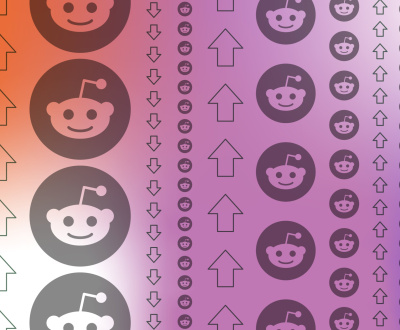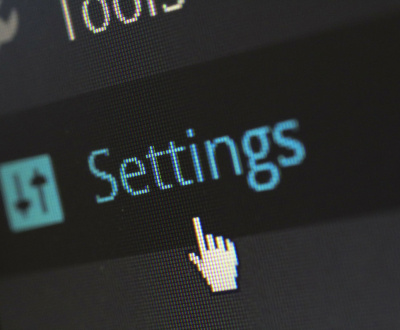How to Enable Instagram Shopping
To enable Instagram Shopping, start by linking your Instagram business account with a Facebook Catalog. This catalog is a database of products you plan to sell on Instagram. To link the two accounts, go to Settings in your Instagram profile and select “Business” from the menu at the bottom of the page.
From there, select “Shopping” and then click “Continue”. Next, add product tags or labels to any posts that represent one of your items for sale. When users click on these tags or labels they will be directed to more detailed information about each item such as price and description within their shopping experience on Instagram Checkout.
Finally, when a customer is ready to make their purchase they can complete it directly through checkout without ever leaving the app!
- Step 1: Enable Shopping on Instagram – Before you can start setting up shopping on Instagram, your business must first be approved for the feature
- To do this, visit Facebook’s Business Manager and open up the Settings tab
- From there, click “Instagram Shopping” to begin the approval process
- Step 2: Connect Your Product Catalog – Once your account is approved for shopping on Instagram, you will need to connect a product catalog to it in order to upload products that you want shoppers to see
- This can be done either through a third-party ecommerce platform or manually via a spreadsheet of all of your product information
- Step 3: Tag Products In Posts – Now that your product catalog is uploaded and connected, it’s time to tag products in posts! Create an image or video post with items from the catalog and use the tagging feature at the bottom right corner of each post in order to link individual pieces directly back into their respective listings within your store page
- Step 4: Monitor Performance – Finally, keep track of how well each tagged item performs by monitoring impressions and clicks within Instagram Insights (found under “Products”)
- Keep an eye out for which ones are doing particularly well so that you know what types of content resonates best with customers — as well as which specific pieces they’re interested in buying most often!
How To Set Up Instagram Shop
How to Get Approved for Instagram Shopping
Getting approved for Instagram Shopping is a great way to increase sales and reach potential customers. To get approved, you will need an active website or app with e-commerce capabilities that complies with Facebook’s Commerce Merchant Agreement and Payment Terms. Additionally, your Instagram account must be associated with a Facebook page.
After this has been established, you can apply directly from the app by going to ‘Settings’ then ‘Business Settings’ then ‘Shopping’ and submitting the application form.
How to Set Up Instagram Shop Without a Website
If you’re looking to sell items on Instagram without a website, setting up an Instagram Shop is the perfect solution for bringing your products and services to life. With Instagram Shop, you can easily showcase product photos and videos, tag the products in posts and stories, allow customers to make purchases directly from within the app – all without ever needing a website. You’ll just need to have access to a catalog of products managed by Facebook that are compatible with Shopping on Instagram.
Instagram View Shop Button Not Showing
If you’re using Instagram to promote your business and the View Shop button isn’t showing up, don’t worry! This is a common issue that can be easily fixed by making sure that you have an approved Facebook shop connected to your Instagram profile. You’ll also need to make sure that all of the items in your catalog are set as visible on both platforms before the View Shop button will appear.
Once everything is set up correctly, you should see the View Shop button start showing up on posts with product tags or stickers.
How to Get Approved for Instagram Shopping 2022
If you want to get approved for Instagram Shopping in 2022, the first step is to have an active business account on Instagram that has been open and operational for at least two months. Before applying, make sure your product catalog meets the requirements and policies set by Facebook and Instagram. Additionally, you should also ensure that all required information such as pricing and availability are up-to-date so customers can make informed purchasing decisions.
Once everything is in order, you can submit a request to join the program through Instagram’s application process. With approval, shoppers will be able to view products right within their feed or stories without leaving the app – making it easier than ever before for them to buy what they love!
Instagram Shopping App
The Instagram Shopping App is a great way to shop your favorite products directly from within the app. With the app, you can easily browse through product collections and quickly find what you’re looking for. Additionally, it offers secure checkout processes using payment methods like PayPal and credit cards.
Plus, with its visual search feature, you can view products from different angles and zoom in on photos to get an even closer look before making a purchase decision.
How to Find Local Shops on Instagram
Finding local shops on Instagram can be a great way to support small businesses in your area. To start, search for hashtags related to the type of shop you’re looking for (e.g., #smallbusiness or #shoplocal). You can also use the Explore tab to browse posts from users who are located near you by searching “near me” or using geotagging features.
Additionally, if you follow accounts that share content about local businesses and makers, they may feature new shops that are worth checking out!
How to Add Products to Instagram Shop
Adding products to Instagram Shop is easy and can help you reach a larger audience. To begin, make sure your account is connected to a Facebook catalog that contains the items you want to sell. Once this has been done, click on “Shopping” in the settings of your Instagram profile page and choose the products you would like to add from the list provided.
Finally, add tags with product information such as prices or sizes onto posts featuring those products in order for customers to be able to shop directly from your feed.
Commerce Manager Instagram
Commerce Manager Instagram is a powerful tool for businesses to manage their online presence and reach potential customers. With the help of this tool, businesses can create their own store on Instagram, list products with detailed descriptions and pricing information, as well as track sales performance in real time. Additionally, Commerce Manager allows users to access advanced analytics insights into customer behavior and engagement levels, allowing them to make informed decisions about their marketing strategies.
This makes it easier than ever for business owners to turn followers into customers without having any prior e-commerce experience.

Credit: www.youtube.com
Why is My Instagram Not Eligible for Shopping?
If you’re a business trying to set up Shopping on Instagram, you might be disappointed to find out that your account isn’t eligible. This is because Instagram requires certain criteria to be met before an account can access the feature, and if your profile doesn’t meet those criteria, then it won’t be approved. Generally speaking, all accounts must first have a verified business profile, along with an active Facebook shop linked to their Instagram page.
Additionally, businesses must also comply with the terms of service and applicable laws in order for their application to be accepted. Finally, products listed must adhere to Instagram’s merchant agreement and commerce policies before they will be allowed onto the platform. If any of these requirements are not met or if there is any suspicious activity associated with the account (such as spamming or false advertising), then it may result in Shopping being denied from that particular profile.
For more information about setting up Shopping on Instagram for your business page make sure to read through all of the guidelines carefully before submitting an application!
How Do I Enable Instagram Shopping Feature?
If you’re a business owner looking to increase sales and reach more customers, enabling the Instagram Shopping feature is a great way to do just that. The Instagram Shopping feature allows businesses to tag products in their posts and stories, giving customers the ability to click through and purchase them directly from within the app. To enable this feature for your account, first make sure you meet all of Instagram’s requirements for having an approved shopping channel.
You can find these requirements on their website or by going into your account settings menu. Once you have verified that you meet these criteria, next ensure that your business has been set up with Facebook Shop – which is necessary in order to be able to use the shopping tags in posts and stories. Finally, if everything looks good then go ahead and contact Instagram support requesting access; they will need some additional information from you like proof of address as well as other documentation depending on what type of product(s) are being sold in order for approval so make sure those are ready beforehand!
After submitting all documents required for review it may take several days before access is granted but once enabled shoppers will be able to discover items featured by brands they follow or come across organically while using Explore or searching hashtags related specifically towards their interests!
How Many Followers Do You Need to Enable Instagram Shopping?
Instagram Shopping is an amazing feature that allows businesses to showcase their products directly in posts and stories. It’s a great way to reach potential customers and increase sales. But how many followers do you need to enable Instagram Shopping?
The answer depends on your business goals and the type of products you’re selling. If you have fewer than 10,000 followers, then unfortunately you won’t be able to use this feature yet as it’s only available for accounts with more than 10,000 followers. However, there are some exceptions such as verified accounts or if your account has been approved by Instagram for shopping requirements.
That said, having more followers can definitely help your chances of getting approved so if possible try to grow your following as much as possible before submitting an application!
Conclusion
Enabling Instagram Shopping has many advantages, from increasing sales to creating a more seamless customer experience. With the right strategy in place and proper implementation, businesses can take advantage of this powerful feature to reach their target audience, gain valuable insights into their followers’ shopping behaviors, and create an even more engaging online presence. By following these simple steps, you can quickly get started with Instagram Shopping and begin taking advantage of its potential benefits for your business.
About us and this blog
We are a digital marketing company with a focus on helping our customers achieve great results across several key areas.
Request a free quote
We offer professional SEO services that help websites increase their organic search score drastically in order to compete for the highest rankings even when it comes to highly competitive keywords.