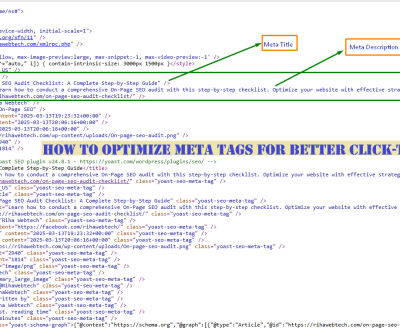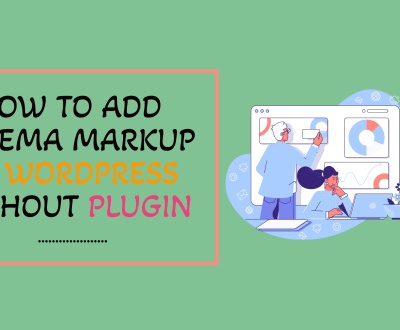Namecheap Email Vs Google Workspace: The Ultimate Comparison.
Namecheap email and Google Workspace are two popular email service providers with different features and pricing. Namecheap is ideal for small businesses or individual users who need a desktop email client, while Google Workspace is suitable for larger businesses that need online collaboration tools. There is a question Namecheap Email Vs Google Workspace which one is much better for a business. The information below in details.
Namecheap offers affordable and user-friendly email services, including domain-based email, spam protection, and easy migration from other providers. Google workspace, on the other hand, comes with robust email management tools, such as gmail, calendar, and chat. It also offers advanced security features to protect sensitive data and allows for seamless integration with other google products.
While both platforms have their pros and cons, choosing the right one depends on the specific needs and budget of your business.

Credit: themegrill.com
Features Comparison
Namecheap Email Vs Google Workspace comparison
Businesses of all sizes require efficient email communication, and the choice of a provider is paramount. Namecheap and Google Workspace are two of the most popular email providers in the market. The question is, which one is better for your business?
Let’s dive in and take a look at the features both offer to help you make an informed decision.
Comparison Of The Features Offered By Namecheap And Google Workspace
Both Namecheap email and Google Workspace provide users with email hosting and custom domain support. However, the features they offer differ. Following is a comparison of the features of both providers.
Namecheap Email Features
- Choose from three email hosting plans for your business needs – private, business, and business office.
- Namecheap offers anti-spam and email filtering to protect your inbox from unwanted emails and malware attacks.
- It provides a web-based interface that allows you to access your email account, manage spam filters and email forwarding, and much more.
- The service also includes a calendar feature, which makes scheduling appointments and meetings much simpler.
- With Namecheap, you get 24/7 customer support.
Google Workspace Features
- Google Workspace offers a range of plans to meet every organization’s needs, from small businesses to large enterprises.
- It provides a broad range of features, including business email hosting, video conferencing, cloud storage, document sharing, and more.
- Google Workspace’s email system offers advanced security features such as spam protection, phishing detection, and two-step verification to protect your inbox.
- With Google Workspace, you can easily integrate with other Google products such as Google Drive, google meet, and Google Chat.
- Google Workspace comes with powerful tools for team collaboration and productivity, including Google Docs, sheets, and slides.
Explanation Of How Each Feature Will Benefit The User
The features offered by both Namecheap email and Google Workspace provide users with a wide range of useful tools to enhance their virtual communication and collaboration. Here’s how some of these features can benefit users:
- Anti-spam and email filtering: This feature is crucial as it helps prevent spam messages from clogging your inbox, reducing the chances of missing an important email.
- Web-based interface: This feature allows users to access their email accounts from anywhere with an internet connection. Users can manage their accounts from a web browser—no need to install software or set up applications on their devices.
- Custom domain support: This feature gives businesses a professional appearance by allowing them to use a personalized email domain that suits their brand.
- Collaborative tools: With features like google docs, sheets, and slides, users can create, share, and edit files in real-time, enhancing teamwork and productivity.
Pros And Cons Of Each Feature
Both Namecheap and Google Workspace offer a wide range of features that you can use to improve your business communication. Below are some of the pros and cons of each feature:
Namecheap Email
Pros
- Affordable pricing for small businesses
- Easy to navigate web-based interface
- 24/7 customer support
Cons
- Limited features compared to competitors
- Not as recognizable as Gmail
Google Workspace
Pros
- Offers robust features for team collaboration
- Industry-standard security features
- Wide range of add-ons
- Has a familiar interface, especially for Gmail users
Cons
- Can be a little expensive for small businesses
- Requires a google account to use
Namecheap email and Google Workspace both offer their unique features for your business needs, and choosing the best one depends on various factors such as your budget, business size, and desired feature set. We hope this comparison will help you make an informed decision.
Pricing Comparison
Namecheap Email Vs Google Workspace: Pricing Comparison
When it comes to choosing an email provider for your business, two options among others are namecheap email and Google Workspace. These email services come with different pricing plans with distinct features. This article provides a comparison of the pricing plans offered by Namecheap and Google Workspace.
Additionally, it offers an explanation of the advantages and disadvantages of each plan and the factors to consider when selecting a pricing plan.
Comparison Of Pricing Plans Offered By Namecheap And Google Workspace
Namecheap email and google workspace offer different pricing plans to meet different requirements. The following are the pricing plans for each email provider:
Namecheap Email Pricing Plans:
- Private email: $0.99/user/month
- Business email: $3.99/user/month
- Business office: $7.99/user/month
Google Workspace Pricing Plans:
- Business starter: $6/user/month
- Business standard: $12/user/month
- Business plus: $18/user/month
Explanation Of The Advantages And Disadvantages Of Each Plan
Namecheap Email Pricing Plans:
Private Email:
- Advantages:
- Affordable
- Comes with basic email features
- Suitable for personal use
- Disadvantages:
- Limited features and integrations
- Not suitable for businesses with a large number of employees
Business Email:
- Advantages:
- Affordable
- Best for small businesses
- Comes with advanced email tools like contacts and calendars
- Disadvantages:
- Limited storage space
- Limited support
Business Office:
- Advantages:
- Best for businesses that require advanced features
- Comes with email, productivity tools, and cloud storage
- Disadvantages:
- Expensive
- Might not be suitable for small businesses
Google Workspace Pricing Plans:
Business Starter:
- Advantages:
- Affordable
- Comes with basic email features
- Offers 30 GB storage per user
- Disadvantages:
- Limited features
Standard business:
- Advantages:
- Best for growing businesses
- Offers 2 TB cloud storage per user
- Comes with advanced features like Google Meet integration
- Disadvantages:
- A bit expensive
Business Plus:
- Advantages:
- Best for large businesses with complex requirements
- Offers unlimited storage
- Comes with advanced features like Gmail logs analysis
- Disadvantages:
- The most expensive plan
Factors To Consider When Selecting A Pricing Plan
When choosing an email service, consider the following factors:
- Storage space offered by the plan
- Level of support provided
- Level of integration with third-party apps
- Advanced features needed, such as video conferencing
- Number of users in the organization
Both namecheap email and google workspace offer different pricing plans suitable for different types of users based on their requirements. Choose the email provider whose pricing plan offers the best features that fulfill the organization’s requirements.
User Interface Comparison
Comparison Of The User Interface Of Namecheap And Google Workspace
Namecheap and Google Workspace provide an excellent user interface for their customers. Both platforms have a clear and straightforward design, making it user-friendly for their customers. However, there are some differences that set them apart. In this section, we will compare the user interface of Namecheap and Google Workspace.
Explanation Of How Each Interface Affects The User’s Experience
The user interface plays a critical role in providing an excellent experience for customers. The easier the interface, the simpler it is for customers to navigate the platform. In terms of namecheap, their interface is intuitive, and users can easily find what they want without any difficulty.
In comparison with Google Workspace, the user interface is also user-friendly. Google Workspace’s interface has a modern outlook, making the user experience more enjoyable.
Pros And Cons Of Each User Interface
Namecheap user interface:
Pros:
- It has an intuitive interface, making it effortless for users to navigate and find what they want.
- The platform is well-categorized and simplified, making it easy for customers to access and understand.
- The design is simple, yet elegant, which gives it a professional outlook.
Cons:
- The interface design is basic and limited in terms of customization.
- The dashboard could be cluttered, which can make it tricky for users to find what they need.
Google Workspace user interface:
Pros:
- Google Workspace’s interface is modern and highly customizable, giving it an excellent outlook.
- The interface is easy to navigate; it gives you the option to customize as per requirement.
- The design is intuitive, making it user-friendly, even for first-time users to understand.
Cons:
- Being heavily customizable, the interface could get complicated for some users, causing confusion.
- Some essential features could require more clicks than necessary, which could slow down your workflow.
Both Namecheap and Google Workspace offer great user interfaces, providing their customers with an excellent experience. Both have their advantages and drawbacks; therefore, understanding your requirements and choosing the right software will make a difference in your productivity.
Security Comparison
Emails are an essential part of our everyday life. Hence, it is crucial to choose the best email service for our business. We will compare the two email services – Namecheap email vs Google Workspace – with a main focus on their security features.
Both Namecheap and Google Workspace have their distinct features and advantages. So let’s dive straight into the security comparison of Namecheap email vs Google Workspace.
Comparison Of The Security Measures Offered By Namecheap And Google Workspace:
Here is a brief comparison of the security measures offered by Namecheap email and Google Workspace:
Namecheap Email
- Two-factor authentication
- Anti-virus and anti-spam filters
- No advertisements
- Encryption
- Email forwarding
Google Workspace
- Two-factor authentication
- Anti-virus and anti-spam filters
- End-to-end encryption
- Advanced threat protection
- Email log investigation
Explanation Of How Each Security Measure Will Keep User Data Safe:
Namecheap Email
- Two-factor authentication: Two-factor authentication (2fa) adds an extra layer of security, requiring users to input two forms of identification before gaining access to their account. This way, even if a hacker manages to figure out your password, they cannot access your account without the second authentication step.
- Anti-virus and anti-spam filters: Namecheap’s email service employs anti-virus and anti-spam filters that prevent malicious emails from reaching your mailbox, hence keeping your data and privacy protected.
- No advertisements: With no ads popping up on your screen every time you check your email, namecheap ensures that your data remains safe and free from third-party advertisers.
- Encryption: Namecheap email uses SSL encryption to protect your data as it travels from its servers to your device.
- Email forwarding: Namecheap email users can forward their emails to more secure and encrypted email addresses, making it easier to keep your data safe from cyber threats.
Google workspace:
- Two-factor authentication: The two-factor authentication feature offered by google workspace provides an additional layer of verification, making it harder for hackers to gain access to your account.
- Anti-virus and anti-spam filters: Google filters have a built-in antivirus and anti-spam that blocks malicious emails leaving your data safer from attacks such as phishing and malware attacks.
- End-to-end encryption: Google Workspace data remains encrypted throughout its journey from Google servers to your devices using end-to-end encryption (e2ee), making it challenging for a hacker with malicious intent to monitor, steal, or alter your data.
- Advanced threat protection: The advanced threat protection feature scans your emails for threats, analyzes phishing attempts, and offers notifications when it detects potential cyber threats that could put your privacy or data at risk.
- Email log investigation: Google Workspace allows its users complete control over their data with email log investigation, allowing them to trace data movement and keep a record of every email that passes through the servers.
Pros And Cons Namecheap Email Vs Google Workspace
Namecheap Email
Pros:
- Simple interface and decent security features at an affordable price.
- Namescheap’s 2-factor authentication provides an added layer of security to your account.
- The email forwarding feature is beneficial, especially for entrepreneurs who manage different business domains.
Cons:
- The lack of end-to-end encryption implies that emails are vulnerable to interception, particularly when transmitted over an unsecured channel.
- Only basic security measures are available; no advanced security features are offered.
- Email forwarding may end up affecting the privacy and security of emails.
Google workspace:
Pros:
- Google offers a well-rounded security package, with advanced features such as advanced threat protection and email log investigations.
- The end-to-end encryption keeps your data safe and secure.
- With its user-friendly interface, Google Workspace is easy to use and navigate.
Cons:
- At a higher cost, Google Workspace may be a relatively less affordable option for small businesses.
- While Google Workspace takes security seriously, there still have been some privacy concerns raised.
- Third-party apps and plugins add to security concerns.
With data security and privacy being a top priority, both Namecheap email and Google Workspace offer secure email services but with different security packages. Therefore, it is up to you to weigh the pros and cons and choose the email service that meets your business needs best.
Integration Comparison
Comparison Of The Integration Options Offered By Namecheap And Google Workspace
Namecheap and google workspace provide several integration options for users to best utilize their email services. In this section, we will compare the integration options provided by namecheap and google workspace to help you make an informed decision based on your specific needs.
Namecheap’s Integration Options
Namecheap offers several integration options to ensure that their email service works seamlessly with numerous third-party applications. These options include:
- Namecheap email forwarding: This integration option allows you to receive emails sent to your domain name directly in your namecheap email inbox.
- Ical integration: This option lets you integrate your calendar with popular calendar applications like apple ical.
- Mx records: With this integration option, you can configure your domain’s dns settings to point to namecheap rather than your hosting provider.
Benefits Of Namecheap’s Integration Options
Namecheap’s integration options allow for increased productivity, simple management of your email services, and integration with third-party apps.
- Email forwarding saves time by delivering all emails to one inbox.
- Ical integration leads to a more productive workflow.
- Mx records allow for better email delivery rate and reduced spam messages.
Pros And Cons Of Namecheap’s Integration Options
Pros:
- Saves time and increases productivity.
- Easy to set up and manage.
- Reliable email delivery.
Cons:
- Limited integration options compared to Google Workspace
- No collaboration features
Google Workspace’s Integration Options
Google Workspace provides users with various integration options related to file storage, task management, and video conferencing. These integration options include:
- Google Drive integration: This integration option is a cloud file storage solution that lets you create, share, and collaborate with others on documents from any device.
- Google tasks: This integration option lets you manage your tasks and to-do lists directly from your inbox.
- Google meet: With google meet, you can easily set up and host virtual meetings, making remote collaboration seamless.
Benefits Of Google Workspace’s Integration Options
Google Workspace’s integration options enhance communication, organization, and productivity by providing a complete suite of collaboration tools.
- Google Drive integration simplifies file storage, sharing, and collaboration.
- Google Tasks makes managing to-do lists easier.
- Google Meet makes virtual collaboration seamless.
Pros And Cons Of Google Workspace’s Integration Options
Pros:
- Wide range of integration options.
- Seamless collaboration and communication.
- Helps improve organization and productivity.
Cons:
- Requires a learning curve for new users.
- More expensive compared to NameCheap.
Both Namecheap and Google Workspace provide excellent integration options for users to manage their email services. If you are looking for a basic email service with simple integration options, Namecheap is the way to go. However, if you need a complete suite of collaboration tools for your team, you must choose Google Workspace.
Support Comparison
Comparison Of The Support Options Offered By Namecheap And Google Workspace
When it comes to email hosting, support is crucial. You want to feel confident that if any issues arise, you will have access to the right kind of assistance. Here is a comparison of Namecheap email and Google workspace’s support options to help you make an informed decision.
Namecheap Email Support Options
Live Chat Support
Namecheap email offers 24/7 live chat support to help you resolve any issues quickly.
Benefits:
- Instant responses are available.
- You can multitask and do something else while waiting for a response.
- Easy to reach and available 24/7.
- Experienced and knowledgeable support agents are available to assist.
Drawbacks:
- Chat support wait times may sometimes be longer than phone support.
- Complex issues may be difficult to resolve via chat.
Phone Support
Namecheap email also offers phone support during business hours.
Benefits:
- Direct access to a support agent to discuss your issues.
- Complex issues can be discussed in real-time.
- Efficient and prompt response times.
Drawbacks:
- Limited phone support hours may not be convenient for everyone.
- It may be subject to long wait times if support agents are busy.
Google Workspace Support Options
Standard Support
Google Workspace’s standard support offers 24/7 email support to all its users.
Benefits:
- Standard support offers quick response times and fast resolutions.
- Email queries can be sent at any time.
Drawbacks:
- Limited to email support only.
- The workload of the support team can delay response times during peak times.
Priority Support
Priority support offers a higher level of support service, including 24/7 phone and email support.
Benefits:
- Access to a dedicated support team.
- Faster response times and more efficient solutions to complex issues.
- Access to a customer success manager who can help with your business goals.
Drawbacks:
- Priority support is more expensive than standard support.
Pros And Cons Of Each Support Option
Namecheap email:
- Live chat support offers quick and convenient responses to most issues.
- Phone support offers direct contact with support specialists for more complex matters.
- However, wait times for both support options can sometimes be longer than anticipated.
Google workspace:
- Standard support is available at no extra charge.
- Priority support offers a higher level of service, with access to dedicated support teams and a customer success manager.
- However, standard support is limited to email only, and priority support comes at an additional cost.
Both Namecheap email and Google Workspace offer convenient and reliable support options for their users. Depending on your budget and the level of support you need, you can choose the right one that fits your needs.
Migration Comparison Namecheap Email Vs Google Workspace
When it comes to email hosting, Namecheap email and Google Workspace are two major players. If you are considering switching between the two services, it’s important to compare the migration process and understand the pros and cons. In this section of the blog post, we will discuss the comparison of the migration process offered by Namecheap and Google Workspace, the smoothness and speed of the migration, and the pros and cons of each migration process.
Comparison Of The Migration Process Offered By Namecheap And Google Workspace
Both Namecheap and Google Workspace offer a seamless migration process. However, there are some differences in the process. Here are some key points to consider for each service:
Namecheap Email Migration Process:
- you can easily migrate your email data through the cpanel by submitting a migration request form.
- Namecheap offers a do-it-yourself migration process, which can be done in a few simple steps.
Google Workspace Migration Process:
- Google Workspace provides a migration tool called ‘data migration service’, which enables you to easily migrate all your emails, contacts, and calendar data from other email services.
- Google Workspace has a team of migration experts available to help with complicated migrations.
Explanation Of How Smooth And Quick Is The Migration From One Email Hosting Service To The Other
The migration process from Namecheap email to Google workspace and vice versa is generally smooth and quick. The time it takes to complete the migration depends on the amount of data being transferred and the complexity of the migration.
Here are some of the factors that can affect the smoothness and speed of the migration:
- large amounts of data may take longer to transfer, but with Google Workspace’s data migration service, you can migrate large volumes of data without any complications.
- network connectivity, server resources, and other factors can also affect the migration process.
In most cases, the migration process can be completed within a few hours to a few days, depending on the amount of data and the complexity of the migration.
Pros And Cons Of Each Migration Process
Both Namecheap email and Google Workspace have their advantages and disadvantages regarding the migration process. Here are some key points to consider:
Namecheap Email Migration Process Pros:
- it’s a do-it-yourself process that is relatively easy to complete.
- you can complete the migration process on your own time.
Cons:
- Namecheap’s migration process may not be suitable for complex migrations.
- Without the help of a migration expert, it may take longer to complete the migration.
Google Workspace Migration Process Pros:
- Google Workspace offers a migration tool that makes the migration process simple and speedy.
- Google Workspace has a team of migration experts available to help with complicated migrations.
Cons:
- The Google Workspace migration tool can only be used to migrate to Google Workspace.
- Using Google Workspace’s migration service requires a subscription to Google Workspace.
Both Namecheap email and Google Workspace offer seamless migration processes, with their own set of advantages and disadvantages. It’s important to evaluate your specific needs and the complexity of your migration before making a choice. With the right knowledge and preparation, you can easily switch between these two email hosting services without any hassle.
Collaboration Comparison
When it comes to email hosting services, namecheap and google workspace are two of the most popular options available. One important aspect to consider when choosing between them is the collaboration features they offer. In this section, we’ll compare the collaboration features of namecheap and google workspace, explaining how each one can benefit the user and discussing their respective pros and cons.
Comparison Of The Collaboration Features Offered By Namecheap And Google Workspace
Both namecheap and google workspace offer a range of collaboration features, but there are some differences between them:
Namecheap Collaboration Features
- Shared calendars: Allows users to schedule and organize events with others on the same calendar.
- File sharing: Enables users to share files internally with other team members or externally with clients.
- Task management: Allows users to assign tasks to team members, with due dates and reminders.
- Team mailbox: A shared mailbox for team members to send and receive emails on behalf of a group or department.
Google Workspace Collaboration Features
- Google drive: A cloud storage solution that enables users to store and share files securely.
- Google docs, sheets, and slides: Collaborative tools that enable multiple users to work on the same document together in real-time.
- Google meet: A video conferencing tool that allows team members to connect remotely.
- Shared calendar and task list: Allows users to create and share calendars and task lists with others in the organization.
Explanation Of How Each Collaboration Feature Will Benefit The User
Namecheap Collaboration Features
- Shared calendars: Ideal for scheduling team meetings and keeping team members informed of important dates and deadlines.
- File sharing: Allows team members to share resources and collaborate more efficiently, and can also be used to share files with clients or external stakeholders.
- Task management: Enables team members to work more collaboratively and boosts productivity by providing clarity on who is responsible for each task and when it needs to be completed.
- Team mailbox: Streamlines communication, ensures that all members of the team are kept in the loop, and reduces the need for duplicative messages.
Google Workspace Collaboration Features
- Google drive: Provides a secure and reliable cloud storage solution that allows users to store and share files with others.
- Google docs, sheets, and slides: Eliminates the need for multiple versions of the same document by allowing users to work collaboratively on the same document together in real-time.
- Google meet: Enables teams to stay connected, whether they’re working in the same location or remotely.
- Shared calendar and task list: Ideal for keeping everyone informed of important dates and deadlines, and to ensure that tasks are distributed fairly and that there is no duplication of effort.
Pros And Cons Of Each Collaboration Feature
Namecheap Collaboration Features
- Shared calendars:
- Pros: Enables teams to stay organized and ensures that everyone is on the same page.
- Cons: Limited functionality compared to google workspace’s calendar feature.
- File sharing:
- Pros: Allows team members to collaborate more efficiently and boosts productivity.
- Cons: Limited storage capacity compared to google drive.
- Task management:
- Pros: Provides clarity on what needs to be done and by whom, and enables team members to work collaboratively.
- Cons: Limited functionality compared to google workspace’s task management tools.
- Team mailbox:
- Pros: Streamlines communication and ensures that everyone is kept in the loop regarding important messages.
- Cons: Limited functionality compared to Google Workspace’s email solution.
Google Workspace Collaboration Features
- Google drive:
- Pros: Provides unlimited storage space, secure storage, and seamless integration with other google workspace apps.
- Cons: Can be more expensive than namecheap’s file sharing solution.
- Google docs, sheets, and slides:
- Pros: Enables real-time collaboration on documents, provides version control, and improves productivity.
- Cons: Limited functionality compared to more advanced tools like microsoft office.
- Google meet:
- Pros: Enables remote teams to connect in real-time, and includes features like screen sharing.
- Cons: Limited functionality compared to more advanced video conferencing tools.
- Shared calendar and task list:
- Pros: Boosts productivity, ensures that tasks are distributed fairly, and keeps everyone informed of important dates and deadlines.
- Cons: Limited functionality compared to more advanced task management tools.
While both namecheap and google workspace offer a range of collaboration features, there are some key differences between them. Ultimately, the right choice will depend on the specific needs of your organization.
Frequently Asked Questions For Namecheap Email Vs Google Workspace
What Is Namecheap Email?
Namecheap email is a cloud-based email hosting service for businesses, providing secure and fast email access.
What Is Google Workspace?
Google Workspace is a cloud-based productivity suite that includes a range of tools such as gmail, docs, sheets, and more.
What Are The Pricing Plans For Namecheap Email?
Namecheap email offers 3 pricing plans starting at $0. 99/mailbox/month with additional features such as file storage and more.
What Are The Pricing Plans For Google Workspace?
Google Workspace offers 3 pricing plans starting at $6/user/month with additional features such as video meetings and more.
Which Service Is Better For Small Businesses?
Namecheap email is a good option for small businesses while Google Workspace offers more advanced tools for larger businesses.
The Conclusion of Namecheap Email Vs Google Workspace comparison
Email communication has become an indispensable part of modern businesses. Choosing the right email solution can be a daunting task, given the variety of options available today. In this blog post, we have compared two popular email services, namecheap email and Google Workspace, based on their features, pricing, and customer support.
Both Namecheap email and Google Workspace have their own strengths and weaknesses. While namecheap email is affordable and comes with basic features, Google Workspace offers more advanced features and integrations. Ultimately, the decision to choose between the two would depend on your business needs and budget.
However, it is important to note that having a professional email solution is crucial for any business, regardless of its size. We hope that our Namecheap Email Vs Google Workspace comparison has helped you in making an informed decision.
Related Post You May Like:
Does Namecheap Domain Come With an Email?
Namecheap Email Vs Protonmail : Which is the Best Email Service?
About us and this blog
We are a digital marketing company with a focus on helping our customers achieve great results across several key areas.
Request a free quote
We offer professional SEO services that help websites increase their organic search score drastically in order to compete for the highest rankings even when it comes to highly competitive keywords.
Subscribe to our newsletter!
More from our blog
See all postsRecent Posts
- How to Add an Internal Link in WordPress April 11, 2025
- How to Optimize Meta Tags for Better Click-Through Rates (CTR): A Comprehensive Guide April 11, 2025
- On-Page SEO Audit Checklist: A Complete Step-by-Step Guide March 13, 2025