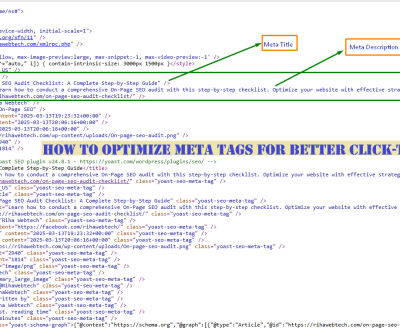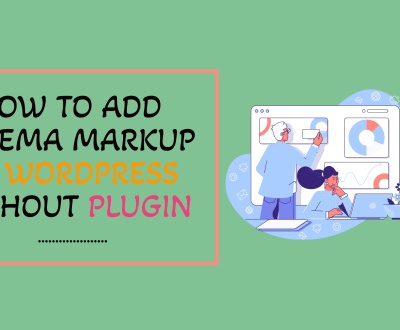Does Namecheap Domain Come With an Email?
Yes, Namecheap domain comes with email. Namecheap offers a free email forwarding service with all domain registrations and transfers, but a paid email hosting service is also available.
Namecheap is a reputable domain registrar that offers affordable domain registration and web hosting services. Many individuals and businesses choose namecheap for their domain needs due to their reliable service and excellent customer support. One of the perks of registering a domain with namecheap is that it comes with email forwarding, which allows you to redirect emails to a different email account.
However, if you need more advanced email features, such as mailboxes and more storage, Namecheap also offers a paid email hosting service. This service allows you to use your domain name in your email address and comes with additional tools such as spam protection and calendar integration.
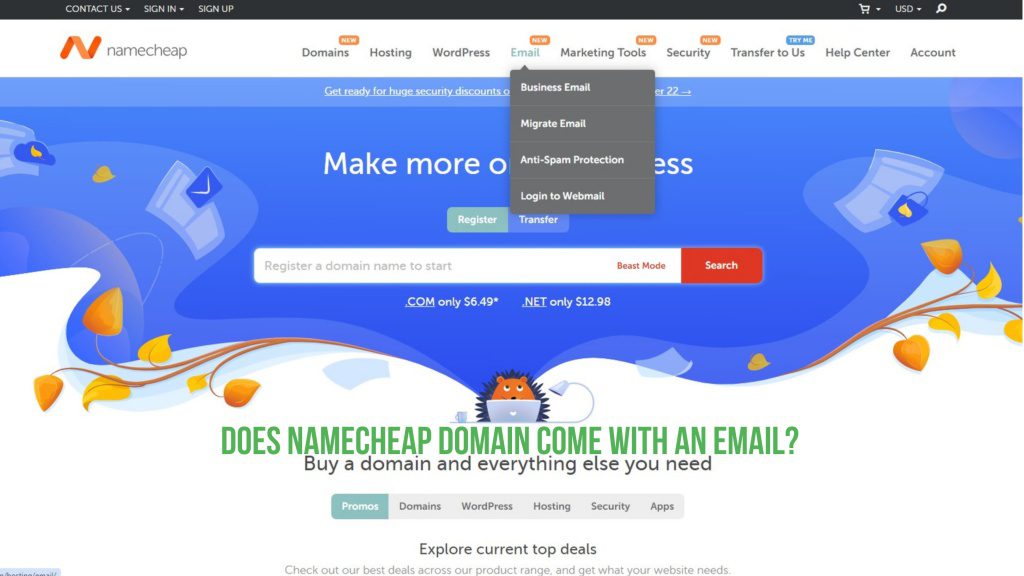
Namecheap Domain Email Options
If you’re on the lookout for a new domain hosting service or planning to switch to a more suitable one, it’s important to consider the email options that come with it. One of the most popular domain hosting services out there is Namecheap.
But does a Namecheap domain come with email? Let’s explore the answers to this question and more.
Namecheap Email Hosting Plans
Namecheap provides you with the ability to create custom email addresses using your domain name, which is beneficial for businesses or website owners. The hosting service offers two email hosting plans – private email and business email.
Private email:
- Plans starts at $0.99 for two months.
- 3 webmail accounts, each with 10 GB storage.
- Compatible with various email clients like Gmail and Outlook.
- Auto-responder and spam protection features are available.
Business email:
- Plans starting at $3.88 per month.
- Unlimited webmail accounts and storage.
- Synced across various devices.
- Enhanced security features like advanced spam filtering and anti-virus protection.
Pricing And Features Of Email Hosting Plans
Pricing is a critical factor for many people when choosing a domain hosting service. It’s worth noting that Namecheap’s email hosting plans are very affordable compared to other providers. It comeswith a wide range of features. The table below shows the comparison between the plans.
Comparison Email Hosting Features between the plans
| Features | Private email pack | Business email pack |
| monthly cost | starts at $0. 99 | starts at $3. 88 |
| number of webmail accounts | up to 3 | unlimited |
| Spam Filtering | Yes | Advanced |
| Virus Scanning | Yes | Advanced |
Comparison With Other Email Hosting Providers
When it comes to email hosting, Namecheap is not the only provider in the market. Many other companies offer email hosting services for domain owners. So, how does Namecheap compare with other email hosting providers? Here’s a brief comparison.
- Namecheap vs. Google workspace: Google workspace comes with more robust productivity tools like Google earth and Google docs, but it costs more. On the other hand, Namecheap offers budget-friendly email hosting plans without compromising many essential features.
- Namecheap vs. Bluehost: Both Namecheap and Bluehost offer budget-friendly email hosting plans, but Namecheap’s plans are more affordable and come with advanced spam filtering and virus protection features.
Namecheap provides reliable, budget-friendly email hosting plans that come with essential features and security options. If you’re looking for an affordable way to host your email with your domain, Namecheap is worth considering.
Setting Up Email With Namecheap Domain
Does Namecheap Domain Come With Email
Are you wondering if your Namecheap domain comes with email hosting? The answer is yes! Namecheap offers email hosting that you can set up using your domain name. In this section, we’ll guide you through the process of setting up email hosting with Namecheap and provide some tips to optimize email performance.
Step-By-Step Guide To Setting Up Email Hosting With Namecheap
If you have registered your domain with Namecheap, setting up email hosting is a simple process. Follow these steps:
- Log in to your Namecheap account and go to the dashboard.
- Click on “email” in the left-hand column.
- Click on the “add email hosting” button.
- Choose the domain you want to use for email hosting from the drop-down menu.
- Set the number of mailboxes you need.
- Select the email hosting plan that fits your needs.
- Choose a billing cycle and click on “Continue”.
- Review your order and click on “confirm order” to complete the process.
Once your order is complete, you will receive an email with instructions on how to set up your email account.
Common Issues And How To Troubleshoot Them
Even with the easy setup process, you may encounter some issues when setting up email hosting with namecheap. Here are some common issues and how to troubleshoot them:
- Cannot send or receive emails: Make sure you have entered the correct server settings for your email client. You can find the correct settings in the email account setup instructions.
- Emails are going to spam: Check your domain’s DNS record and ensure it includes an SPF (sender policy framework) and DKIM (domain keys identified email) record. These records will help authenticate your email and minimize the chances of it going to spam.
- Unable to login: Ensure you are using the correct login credentials. If you forgot your password, you can reset it through namecheap’s account recovery process.
Tips For Optimizing Email Performance
To ensure your email runs smoothly, you can follow these simple tips:
- Regularly clean up your inbox by archiving or deleting unnecessary emails.
- Be mindful of attachments as they can slow down email performance.
- Use a professional email signature that includes your name, contact details, and a call to action.
- Set up folders and filters to better organize your inbox.
By following these tips, you can optimize your email performance and enhance communication with clients or colleagues.
Namecheap offers email hosting that you can set up using your domain name. By following the step-by-step guide, troubleshooting common issues, and optimizing email performance, you can easily set up and manage your email hosting on Namecheap.
Alternatives To Namecheap Email Hosting
If you’re looking for an alternative to Namecheap’s email hosting service! You’ll be happy to know that there are plenty of options available. Here are some of the most popular third-party email providers that integrate with Namecheap domains:
- Google Workspace: Offers both personal and business email solutions, along with other productivity tools like Google Drive and Google docs. It’s easy to set up and has excellent spam protection. However, it can be more expensive than other options.
- Microsoft 365: Similar to Google Workspace. Microsoft 365 also offers a range of productivity with email solutions. It’s a good option if you already use Microsoft products. Moreover, it can also be more expensive than other options.
- Zoho mail: A cost-effective option that offers a range of features, including customizable email addresses and unlimited storage. It’s easy to set up and can work well for small businesses. However, it might not be suitable for larger businesses.
Benefits And Drawbacks Of Using Third-Party Email Providers
Before you decide to go with a third-party email provider. It’s important to weigh the benefits and drawbacks. Here are some to consider:
Benefits:
- Better spam protection
- More customizable email addresses
- Access to a range of additional productivity tools
- Potentially lower costs than using Namecheap’s email hosting service
Drawbacks:
- More complicated to set up and maintain than Namecheap’s email hosting service
- Potential for compatibility issues with other tools you use
- Security concerns if you’re storing sensitive data
How To Set Up Third-Party Email Hosting With A Namecheap Domain
If you’ve decided to go with a third-party email provider, you can still use your namecheap domain. Here’s how to set it up:
- Choose your email provider and create an account.
- Generate an MX record in your Namecheap account.
- Configure your domain’s DNS settings to point to your email provider’s servers.
- Verify that the email is working correctly.
Setting up third-party email hosting with a Namecheap domain can be more complicated than using Namecheap’s email hosting service, but it can also provide more flexibility and customization options.
Best Practices For Business Email
Does Namecheap Domain Come With Email: Best Practices For Business Email
In today’s digital world, email communication plays a crucial role in business operations. It serves as a tool for exchanging information, building relationships, and managing projects. As a business owner, using a professional email address is a must, and one way to achieve that is by using email services provided by your domain registrar.
Here we’ll look into some best practices for business email, including the importance of professional email communication, tips for creating a strong email signature, and strategies for managing email overload.
Importance Of Professional Email Communication For Businesses
Using a professional email address shows credibility, authenticity and helps establish trust. Here are some benefits of using professional email communication for businesses:
- It creates a strong first impression: A professional email address helps to create a positive image of the business, making it look more trustworthy and reliable.
- It helps in branding: A professional email address based on the business domain name helps in branding and promotes brand recognition.
- It enhances security: Professional email services offer additional security features like encryption, spam filtration, and virus protection, ensuring data security.
Tips For Creating A Strong Email Signature
An email signature is an important element of business email communication that represents the sender. Here are some best practices to create a strong email signature:
- Keep it concise: A strong email signature should include only relevant information like name, designation, company, and contact details.
- Use proper formatting: Use a consistent font style, size, and color that aligns with the brand’s image. Avoid fancy graphics or images that take longer to load.
- Include relevant links: Include links to your company website, social media profiles, and relevant blog articles.
- Make it mobile-friendly: Optimize email signatures for mobile devices, as most people tend to check their emails on their smartphones.
- Update regularly: Keep email signatures updated with the latest company information or achievements.
Strategies For Managing Email Overload
Being overwhelmed with emails is a common problem faced by many businesses. Here are some effective strategies to manage email overload:
- Set priorities: Prioritize important emails, respond to urgent ones, and deal with less critical ones later.
- Use filters and folders: Create filters and folders to sort emails based on priority, sender, or topic, making it easier to locate and respond to important emails quickly.
- Unsubscribe unnecessary emails: Unsubscribe from promotional or unnecessary emails that clutter your inbox and consume valuable time.
- Schedule time blocks: Set aside dedicated time slots to check and respond to emails, avoiding distractions and increasing productivity.
- Use email management tools: Use email management tools like Boomerang, mailbird, or SaneBox, which help in organizing, scheduling, and even automating email responses.
Using professional email communication and creating a strong email signature can help businesses establish credibility, promote branding and increase security. On the other hand, implementing effective email management strategies can help in optimizing productivity and reducing email overload.
Security And Privacy Concerns With Email Hosting
Namecheap’s Security Measures For Email Hosting
Namecheap provides users the capacity to set up domain-based email accounts on their servers as an additional feature. As security is an important aspect to consider when it comes to email hosting, Namecheap offers various measures to ensure the safety of users’ sensitive information.
These security measures include:
- Secure access: Namecheap offers secure sockets layer (SSL) certificates with their email hosting plans, which encrypts data transmissions between email servers and email clients. In addition, they use two-factor authentication (2fa) that adds an extra layer of security by requiring a code that is sent to a user’s mobile phone when logging in.
- Spam filters: Namecheap provides its users with effective spam filters to help prevent unwanted emails and phishing messages from reaching their inbox.
- Malware scanning: Namecheap scans incoming and outgoing emails for malware to ensure users do not receive malicious email.
Importance Of Encryption For Email Privacy
Email encryption is crucial for achieving email privacy and ensuring that sensitive information shared over email is kept confidential. Encryption involves the transformation of text messages into code, making it unreadable to anyone who does not have the key to decipher the code.
Here are some benefits of encryption:
- Confidentiality: Encryption allows for the secure transmission of confidential information, protecting it from unauthorized access or interception during transmission.
- Authenticity: Encryption can help verify that the email is from its claimed source, which helps prevent email spoofing or phishing.
- Compliance: Some industries and governments have specific regulations regarding email encryption, and encrypted email exchange may help organizations comply with those standards.
Strategies For Protecting Sensitive Information In Emails
Emails are a convenient means of exchanging information, but they are often unencrypted and can be accessed by third parties without authorization. To protect sensitive information in emails, here are some strategies to consider:
- Avoid sharing private information: Never share sensitive or private information via email. It is best to use secure methods such as encrypted messaging apps or encrypted file-sharing services.
- Use encryption software: To protect email privacy, use encryption software that can encrypt both inbound and outbound emails.
- Password-protect sensitive attachments: If you need to send sensitive attachments, it is important to password-protect them so that only the intended recipient can access them.
- Educate users: Regularly educate users about email security risks, best practices, and company policies.
Best Practices For Keeping Email Accounts Secure
Maintaining a secure email account is crucial to prevent data breaches, identity theft, and other security breaches. Here are some best practices to keep in mind:
- Use a strong password: Strong passwords involving a combination of uppercase and lowercase letters, symbols, and numbers provide extra security and should be changed regularly.
- Enable 2fa: Two-factor authentication (2fa) provides an extra layer of security to the email account by requiring a verification code in addition to a password.
- Don’t use public wi-fi: Avoid using public wi-fi to access your email account, as it can leave your data vulnerable to attacks.
- Regularly backup emails: Regularly backup emails locally or in the cloud in case of data loss.
Namecheap offers advanced security measures for email hosting to prevent unauthorized access. Encryption is important for email privacy and protecting sensitive information in emails. Strategies such as avoiding sharing private information and using encryption software can help protect sensitive information in emails, and following best practices for email security can prevent data breaches and other security breaches.
Using Email With Namecheap Hosting For Marketing
Email is a powerful tool for marketing your brand and driving conversions. As a Namecheap user, you may be wondering if their domain comes with email. Fortunately, the answer is yes – you can use email with namecheap hosting to enhance your marketing strategy.
In this post, we’ll explore the benefits of using email for marketing, creating effective email campaigns, and integrating email with other marketing channels.
Benefits Of Using Email For Marketing
Email marketing remains one of the most effective ways to engage with your target audience. Here are a few reasons why:
- Direct communication: Email allows you to communicate directly with your subscribers, giving you a chance to build a personal relationship with them.
- Targeted messaging: With email, you can tailor your messaging to specific segments of your audience, by demographics, interest, or behavior.
- Measurable results: Email marketing metrics such as clicks, opens, and conversions are easily measurable, enabling you to improve your campaigns continually.
Creating Effective Email Marketing Campaigns
To get the most out of your email marketing efforts, you need to create effective campaigns. Here are some tips to help you:
- Know your audience: Understanding your audience’s interests, behaviors, and pain points can help you segment them and tailor your messaging accordingly.
- Craft compelling subject lines: Your subject line is the first impression your email will make. Make it intriguing and relevant to drive opens.
- Personalize your content: Personalized emails get higher open rates and click-through rates than generic emails. Use subscriber data to create personalized content.
- Use visual elements: Including visual elements like images, videos, and gifs can make your email more engaging and visually appealing.
- Add a clear call-to-action (cta): Your cta should be clear, concise, and relevant to the email’s purpose.
Integrating Email With Other Marketing Channels
Email marketing shouldn’t exist in a silo. It can complement and enhance other marketing channels like social media, SEO, and PPC. Here are some ways to integrate email with other marketing channels:
- Use social media to build your email list: Use your social media channels to promote your email newsletter and encourage followers to subscribe.
- Incorporate email into your SEO strategy: Send email campaigns that promote your blog content or product pages to drive website traffic and boost your SEO.
- Include email in your PPC campaigns: Use your email newsletter as a way to retarget past customers who haven’t made a purchase recently or offer exclusive discounts to subscribers.
Email is a valuable marketing tool, and Namecheap hosting users can take full advantage of it. By understanding your audience, creating effective campaigns, and integrating email with other marketing channels, you can use email to grow your brand and boost conversions.
Frequently Asked Questions For Does Namecheap Domain Come With Email
Q1. Can I Get an Email With Namecheap Domain Purchase?
Yes, Namecheap offers email services with their domain purchases through their private email hosting.
Q2. How Can I Create An Email With My Namecheap Domain?
You can create an email with your Namecheap domain by purchasing their private email hosting and following their set-up instructions.
Q3. Is There A Limit To The Number Of Email Accounts I Can Create With My Domain?
The limit varies based on the private email hosting plan you purchase. Higher plans come with more email accounts.
Q4. Can I Access My Namecheap Email Through Webmail?
Yes, Namecheap allows access to their private email hosting through webmail by simply logging into their webmail platform.
Q5. Can I Access My Namecheap Email Through Third-Party Email Services?
Yes, you can set up your Namecheap email to be accessed through third-party email clients such as Outlook or Gmail.
Conclusion
Namecheap’s domain hosting service does include email features that can be customized depending on your preferences. With the help of Namecheap’s simple control panel, you can easily manage your domain and email simultaneously. You can choose between personal or business email plans, and explore the various features available to you, such as autoresponders and webmail access.
Namecheap’s email service can also be integrated with third-party email clients, such as Microsoft outlook and Apple mail, to ensure that you have access to your email on any platform. Having an email address that matches your domain name can add a professional touch to your online presence, making it easier for customers to contact you and giving your brand more credibility.
Overall, Namecheap’s domain hosting service is a great option for those looking to manage their email and domain in one place.
Related Post You May Like:
Top 5 Best Email Hosting for Small Business
Namecheap Email Vs Protonmail : Which is the Best Email Service?
Namecheap Email Vs Google Workspace: The Ultimate Comparison.
About us and this blog
We are a digital marketing company with a focus on helping our customers achieve great results across several key areas.
Request a free quote
We offer professional SEO services that help websites increase their organic search score drastically in order to compete for the highest rankings even when it comes to highly competitive keywords.
Subscribe to our newsletter!
More from our blog
See all postsRecent Posts
- How to Add an Internal Link in WordPress April 11, 2025
- How to Optimize Meta Tags for Better Click-Through Rates (CTR): A Comprehensive Guide April 11, 2025
- On-Page SEO Audit Checklist: A Complete Step-by-Step Guide March 13, 2025