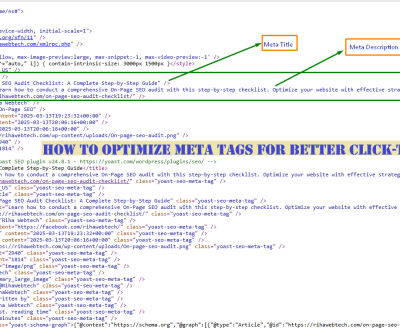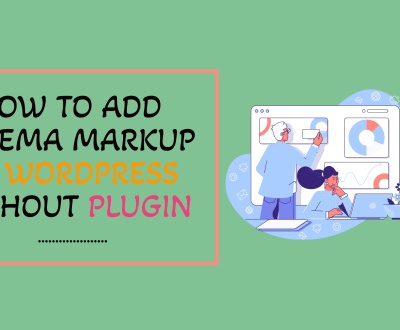Namecheap vs Google Domains: which one is better?
Namecheap is better than Google Domains for domain registration and hosting due to its affordability and excellent customer support. Namecheap offers a user-friendly interface, free privacy protection, and SSL certificates with its domains.
In contrast, Google Domains is relatively new in the market and may not have the same level of experience and expertise as Namecheap. Therefore, Namecheap is the better option for individuals and businesses looking for a quality domain registrar and hosting provider at an affordable price.

Namecheap Vs Google Domains: What Are They?
Registering a domain name is the first step to establishing an online presence, but with so many domain registrars to choose from, it can be an overwhelming task. The two popular domain registrars are Namecheap and Google domains. Here’s everything you need to know to help you choose between the two.
Overview Of Namecheap
Namecheap was founded in 2000 and has been providing domains to millions of customers for over two decades. Here are some key points to consider:
- Namecheap offers over 50 top-level domains (tlds) and low prices for domain registration, transfer, and renewal.
- Namecheap provides free whois privacy protection to protect your personal information – a feature that is typically an add-on cost with other registrars.
- Besides domain registration, namecheap offers website hosting, email hosting, ssl certificates, and other related services.
- Namecheap’s user-friendly interface is easy to navigate, making it an excellent option for beginners.
Overview Of Google Domains
Google domains is a newer domain registrar that was launched in 2014. Here are some key points to consider:
- Google domains also offers a wide range of tlds such as .com, .net, .org, and country-code tlds (cctlds).
- Google domains offers transparent pricing with no hidden fees; domain registration, transfer-in, and renewal prices are the same.
- Besides domain registration, google domains provides integration with website builders and other google services such as g suite, making it an attractive option for businesses.
- Google domains offers 2-step verification and locked domain support for added security.
What Sets Them Apart From Other Domain Registrars?
Namecheap and google domains, both are reputable domain registrars that offer fantastic services. Here are some features that set them apart from other domain registrars.
- Namecheap’s free whois privacy protection is a feature that is generally not provided for free by other domain registrars. They offer attractive discounts and promotions regularly, which makes it affordable for all.
- Google domains is integrated with other google services, making it an ideal option for businesses relying on g suite and website builders.
- Both namecheap and google domains provide simple and easy-to-navigate user interfaces that make domain management hassle-free.
Final Thoughts
Selecting the right domain registrar can have a significant impact on your online business. Consider these points when determining which option to choose between namecheap vs google domains. Ultimately, choose a registrar that suits your needs and preferences.
Pricing And Plans
Comparison Of Namecheap And Google Domains Pricing Models
The pricing and plans offered by namecheap and google domains are the major factors that determine the choice of customers when it comes to domain registration. Understanding the pricing models of each provider can help decide the most suitable option for your business needs.
Below is a comparison of the pricing plans of namecheap and google domains.
Features And Benefits Of Each Pricing Plan
Namecheap Pricing Plan
- Namecheap offers a budget-friendly pricing model, starting from as low as $0.88 for the first year.
- The stellar plan (most popular) provides unlimited domains and free website builder, with 20 gb ssd storage, priced at $2.88 per month for the first year.
- The Stellar Plus plan (best value) offers unmetered ssd storage and automatic backups, priced at $4.88 per month for the first year.
- The stellar business plan offers priority support and free personal information protection, priced at $8.88 per month for the first year.
Google Domains Pricing Plan
- Google domains offers a relatively higher pricing model, with domain registration prices starting at $12 per year.
- There are no additional features included in the basic price, but users can benefit from free private registration (protection of their personal information) and domain forwarding.
- Google domains also offers g suite, a paid email service that includes other tools like google drive and docs, starting at $6 per month.
Pros And Cons Of Each Pricing Plan
Namecheap Pricing Plan
Pros:
- Namecheap offers some of the lowest domain registration pricing in the industry.
- Their support is highly regarded by users, with features like 24/7 chat support and a knowledgebase of frequently asked questions.
- They also offer some free services like domain transfers, whoisguard, and dynamic dns for paid hosting plans.
Cons:
- Namecheap’s introductory pricing for the first year does not include renewal rates which are higher.
- The free website builder with the stellar plan only comes with a limited range of templates and editing options.
Google Domains Pricing Plan
Pros:
- Google domains is a reliable and trustworthy provider with a reputation for excellent customer support (even for non-google products).
- It offers great integrations with other google products such as g suite and google cloud.
- Private registration is included for free.
Cons:
- Pricing is higher than most competitors.
- No free services are included with the basic registration price.
- Users may find that g suite for email service alone can be expensive.
Namecheap offers a more budget-friendly pricing model with better added services. However, google domains has an excellent customer service reputation and is a trusted provider, especially for google product users. Ultimately, the choice of pricing plan will depend on the user’s needs and budget.
Domain Registration Process
Are you looking for the perfect domain registrar for your website? The process of choosing one can be overwhelming, with countless options available in the market. Two of the most popular domain registrars are Namecheap and google domains. We’ll compare both of them and determine which one is better based on their domain registration process.

Step-By-Step Guide On How To Register A Domain On Namecheap And Google Domains
Namecheap
- Visit namecheap.com and search for the domain name you want.
- Select the domain from the search result and add it to your cart.
- Then, click on the ‘view cart’ button and proceed to the payment page.
- Fill out all the required information, such as your contact information, billing address, and payment method.
- Finally, complete the payment process and confirm your purchase.
Google Domains
- Visit domains. google and search for the domain name you want.
- Select the domain from the search result and add it to your cart.
- Then, click on the ‘checkout’ button and proceed to the payment page.
- Enter all the required information like your contact information, billing address, and payment method.
- Finally, you will be asked to verify your ownership of the domain by providing your email address and phone number. Confirm your purchase and complete the payment process.
How Long Does It Take To Register A Domain?
The registration process on both Namecheap and Google domains is relatively quick and easy. It usually takes around 10-15 minutes to complete the entire process, including payment confirmation. However, keep in mind that the activation of the domain might take up to 24-48 hours, depending on the domain registrar.
Any Hidden Fees Or Charges To Be Aware Of?
Both Namecheap and google domains offer transparent pricing, with no hidden fees or charges. However, make sure to read their terms and conditions, as some of the optional features like whoisguard, email forwarding, and privacy protection might come with additional charges.
To conclude, both namecheap and google domains offer excellent domain registration services. However, namecheap has slightly lower prices, while google domains offers better integration with other google products. It all comes down to personal preference and specific needs. Choose the one that suits your requirement and budget the best.
Security And Protection
The security of your domain name is essential as it is the backbone of your website. Therefore, when it comes to choosing between Namecheap and Google domains, it’s crucial to know what measures each platform has in place to protect your domain name.
What Measures Are In Place To Protect Your Domain Name?

Both Namecheap and Google domains are reputable domain registrars that take security matters seriously. They guarantee maximum protection by implementing the following measures:
- Two-factor authentication (2fa) – this ensures that only authorized users can access your domain name. With 2fa, you have to provide two different forms of identification, such as a password and a code, to log in to your account.
- Registrar lock – this feature prevents your domain name from being transferred by unauthorized persons. It locks your domain name automatically, and you have to initiate a request to unlock it.
- Dnssec – domain name system security extensions (dnssec) help prevent man-in-the-middle attacks and ensure seamless DNS resolution. Dnssec adds digital signatures to your domain name’s dns records, providing an extra layer of security.
Offering Whois Privacy Protection
When you register a domain name, you need to provide personal information such as your name, email address, physical address, and phone number. This information is publicly available in the whois database, which can be accessed by anyone on the internet.
Namecheap and google domains both offer whois privacy protection services. It enables you to keep your personal data private and secure in the whois database, minimizing the risk of spam, identity theft, and cyber-attacks.
The Differences Between Both Platforms
While both domain registrars have robust security features in place, there are some differences. Some of these include:
- Namecheap offers freedns, enabling you to manage your dns records without having to pay extra fees. On the other hand, google domains allows you to use google’s dns, providing faster, more reliable, and secure dns resolution.
- Google domains allows you to manage all your google services, such as gmail, google drive, and google analytics, in one central location. Namecheap does not offer these integrations.
- Namecheap offers free whoisguard protection with every domain registration, while google domains charges an additional fee for this service.
Both namecheap and google domains offer robust security and protection measures. The platform you choose should depend on your specific needs and budget.
Tld Options
Namecheap Vs Google Domains: Tld Options
When it comes to website creation, one of the essential elements is selecting the right domain name and tld (top-level domain). Both namecheap and google domains offer a variety of tlds, such as. com,. net,. org, and many more.
Discussion Of Tlds Offered By Namecheap And Google Domains
Namecheap offers over 400 tlds, comprising of country-code tlds, generic tlds, and new tlds such as. guru and. ninja. On the other hand, google domains provides over 300 tlds, including domain extensions like. pizza and. guru.
Availability And Pricing Of Specific Tlds
Namecheap offers affordable domain registration services, with most tlds starting at $8. 88/year or even less with promotional offers. Similarly, google domains charges reasonable prices for most tlds, with. com domain registration starting at $12/year.
Both namecheap and google domains frequently offer discounts and promotions on selected tlds, so it’s worth checking their websites regularly to avail of these deals.
Comparison Of The Tlds Available On Each Platform
Choosing the right domain name and tld is crucial for the success of your website. Comparing the tlds available on both platforms can help you in deciding the best fit for your website. Here’s how namecheap and google domains stack up:
Popular Tlds
- Namecheap: Offers most popular tlds like .com, .net, .org, .co, and .io at affordable prices.
- Google domains: Offers popular tlds at slightly higher prices than namecheap.
Country-Code Tlds (Cctlds)
- Namecheap: Offers a wide range of cctlds for countries like india, australia, the united kingdom, and Canada, among others.
- Google domains: Provides a limited selection of cctlds.
New Tlds
- Namecheap: Offers a wide range of new tlds like .fun, .ninja, and .club, and others.
- Google domains: Offers several new tlds like .fyi and .how, but the selection is less extensive than Namecheap.
Both namecheap and google domains offer a wide range of tlds for your website. Namecheap provides a more extensive selection of tlds at lower prices, making it an excellent option if affordability and variety are key factors for your website.
On the other hand, if you prioritize simplicity and ease of use, google domains may be the better choice.
Website Building With Namecheap And Google Domains
When it comes to creating a website, the choice of the domain registrar and website builder can make a significant difference. In this post, we’ll compare namecheap and google domains to determine which one is better for building websites. Specifically, we’ll look at the website building features of each platform.
An Overview Of Website Building On Each Platform
Before we dive into the specific website building features of each platform, let’s take a quick look at how website building works on namecheap and google domains.
Namecheap offers a website builder called ‘easywp’, which provides users with an easy-to-use interface to create and publish their website. This web builder has several pre-designed templates with customizable themes and access to more than 200 website applications.
Google domains, on the other hand, does not have a built-in website builder. However, it provides users with the ability to connect third-party website builders such as wordpress, wix, or shopify.
Comparison Of Website Builder Features
When it comes to website builder features, namecheap and google domains have some similarities and differences.
Namecheap’s easywp website builder offers:
- Multiple website themes and templates to choose from
- Simple drag-and-drop functionality to add text, images, and videos
- Access to website applications such as wordpress, joomla! And drupal
- Built-in seo tools to optimize your website’s visibility on search engines
- Integration with namecheap’s hosting and domain services for easy domain management
In contrast, google domains does not offer its own website builder. But since you can connect to a third-party website builder, you can access benefits like:
- Customizable designs from many sources
- Robust functionality beyond a basic website builder
- More options for developers to fine-tune the site to their preferences
- Access to specific features, such as e-commerce and blog design
How To Use Namecheap And Google Domains To Build A Website
If you want to use namecheap, it is relatively simple. To get started, follow these steps:
- Log in to your namecheap account and purchase your domain name.
- Go to your cpanel and select ‘easywp’.
- Choose a suitable website theme or template.
- Customize the theme or template using the drag-and-drop interface, upload your content, and you’re good to go!
You can also read more about our namecheap domain review blog.
If you prefer google domains and a third-party website builder, it’s still easy to get started:
- Log in to your google domains account and purchase the domain name you desire.
- Choose a website builder (e.g., wordpress, wix, or shopify, etc.) And create your account with your domain name.
- Customize the theme and features of your newly created site by following the specific instructions of your chosen platform.
The choice between Namecheap and google domains ultimately comes down to what website-building features you want to have on your site. If you’re looking for a more straightforward and well-rounded experience, namecheap’s easywp is the way to go. However, if you want the flexibility of using third-party builders or have a development team to assist, Google Domains is the right choice.
Customer Support
Availability Of Customer Support
When looking for a domain registrar, customer support should play a significant role in your decision-making process. Both namecheap and google domains offer customer support through different channels. Here are the key points to consider:
- Namecheap offers 24/7 live chat, email, and ticket support. You can also access their knowledge base, community forum, and their social media accounts for help.
- Google domains provides customer support through email and a callback service. They also offer an extensive help center with articles and tutorials to assist you.
Quality Of Support Offered
Once you know the availability of customer support, it’s essential to consider the quality of the support offered. Here is what you need to know:
- Namecheap is known for its excellent customer service and their team of knowledgeable support agents. They are friendly and responsive and can assist you with various issues, including domain transfers, renewals, and technical issues.
- Google domains support agents are friendly and knowledgeable, as well. However, some users have reported long wait times for their callback service, which can be frustrating.
Comparison Of Customer Support Offerings On Each Platform
When it comes to customer support offerings, both Namecheap and Google domains have some similarities and differences. Here is a quick comparison:
- Namecheap offers 24/7 live chat support, which means you can get help instantly. They also have a ticket system and an extensive knowledge base with how-to guides and faqs to assist customers. Furthermore, they have a community forum where customers can ask questions and share solutions with others.
- Google domains has a callback service that connects you with a support agent at a scheduled time. They also offer email support and a help center with articles, tutorials, and FAQs that can help you resolve common issues.
| Registrar | Namecheap | Hover | Namesilo | GoDaddy | Porkbun | IONOS | Domain.com | Hostinger | Name.com | Network Solutions |
| 24/7 support | ✔️ | ❌ | ✔️ | ✔️ | ❌ | ✔️ | ✔️ | ✔️ | ❌ | ✔️ |
| Chat | ✔️ | ✔️ | ✔️ | ✔️ | ✔️ | ✔️ | ✔️ | ✔️ | ✔️ | ❌ |
| Ticket/Email | ✔️ | ✔️ | ❌ | ❌ | ✔️ | ❌ | ❌ | ❌ | ✔️ | ✔️ |
| Phone | ❌ | ✔️ | ✔️ | ✔️ | ✔️ | ✔️ | ✔️ | ❌ | ❌ | ❌ |
Both namecheap and google domains offer reliable customer support to their users. Namecheap provides access to 24/7 live chat support, which can be an advantage when you need help urgently. On the other hand, google domains’ callback service ensures you speak to a support agent at a specific time, which can be helpful if you prefer scheduled support.
Ultimately, choose the option that works best for you and your needs.
Account Management
Which Is Better Namecheap Or Google Domains? Account Management
When it comes to choosing a domain registrar, factors such as pricing, domain features, and customer support come to mind. However, one aspect that is often overlooked is account management. The ease and efficiency with which you can manage and maintain your domain portfolio is crucial for maximizing your online presence.
In this section, we will compare the account management features of namecheap and google domains and offer insights into how you can manage your account on each platform.
Ease Of Account Management On Each Platform
- Namecheap boasts a user-friendly interface that makes it easy for customers to navigate through their accounts and manage their domains.
- On the other hand, google domains offers a clean and simple interface that is easy to use for managing domains.
Comparison Of Features Available For Account Management
To assess the performance of namecheap and google domains in terms of account management, let’s look at the following features:
- Domain transfers: Both domain registrars allow you to easily transfer domains between accounts with just a few clicks.
- Dns management: Namecheap offers free dns management tools, including easy integration with various providers such as cloudflare. Google domains, on the other hand, provides a basic dns editor that allows you to tweak your settings at a fundamental level.
- Website builder: Namecheap offers a drag and drop website builder you can access via your client area; google domains itself does not offer any website builder but it recommends website builders offered by their partners.
- Email integration: Namecheap offers email hosting and integration with google apps, while google domains integrates with third-party services such as g suite or zoho.
- Domain management: Both platforms allow you to manage your domains with ease, adjusting their settings or renewing them over time.
How To Manage Your Account On Namecheap And Google Domains
Managing Your Namecheap Account
- Log in to your account at https://www.namecheap.com
- Once you’re in your dashboard, you can manage your domains, hosting and account details.
- To manage your domain, click on ‘domain list’ and select the domain you want to manage.
- You can then adjust the domain settings as required, such as editing dns records, adjusting renewals, managing domains sharing and much more.
Managing Your Google Domains Account
- Access your account at https://domains.google.com.
- Once you log in, you can manage your domains and settings, as well as purchase new domains.
- To adjust domain settings, select the domain, and choose from available options.
- You can then manage domain name registration, domain name system (dns), transfer lock, privacy settings and more.
Both Namecheap and Google domains offer excellent account management features, each with its unique strengths. Some features that might influence your decision include the website builder, email integration, and DNS management. With this guide, you can now manage your domain portfolio more efficiently and make an informed choice when picking a domain registrar.
Advantages Of Namecheap Vs Google Domains
Namecheap and Google domains are two of the most popular domain registrars in the market, serving millions of customers worldwide. Choosing between the two can be a bit challenging if you’re not sure about their advantages and disadvantages. We will compare both platforms to help you decide which one will best suit your needs.
Pros Of Using Namecheap For Domain Registration And Website Building
Namecheap is known for low-cost domain registrations, but it offers a range of other website building tools and services as well. Here are some of the advantages of using namecheap:
- Competitive pricing: Namecheap is highly affordable compared to other leading registrars in the industry. You can get a domain and hosting for as low as $1.44 per month.
- Free domain privacy: Privacy is essential since it helps protect sensitive information such as your name, address, email, and phone number. Namecheap offers free domain privacy with every domain registration, ensuring that your personal information remains secure.
- Easy to use interface: Namecheap’s control panel is straightforward, with intuitive features making it easy to manage and configure your domains and website.
- Free migration services: If you want to move your website or domain from another registrar to namecheap, the company offers free migration services to make the process easy and stress-free
How Namecheap Compares To Google Domains For Web Hosting And Domain Registration
While namecheap focuses on affordable domain registration and web hosting, google domains provides a comprehensive suite of features and tools for managing your domains and website. Here’s how namecheap compares to google domains.
- Pricing: While namecheap is most affordable and straightforward for registering domain names and web hosting, google has higher pricing options depending on your needs. Google domains charges $12 per domain annually, which is a bit pricier compared to namecheap.
- Security: Both namecheap and google offer top-level security, but google domains has the upper hand by offering additional security features such as two-factor authentication, making it harder for hackers to gain access to your account.
- Ease of use: Google domains has a more user-friendly interface that is easy to navigate and understand, and it features natural language search that allows you to search and purchase domain names easily.
- Support: Namecheap offers 24/7 live chat customer support, while google domains offers email and phone support. Both support teams are highly responsive and knowledgeable.
Namecheap and google domains are two excellent platforms for domain registration and website building, each offering distinctive advantages and disadvantages. Consider your needs and budget when choosing the best option for you.
Advantages Of Google Domains Vs Namecheap
Google domains and namecheap are both popular domain registration and web hosting platforms. While namecheap has a reputation for being one of the most affordable options, google domains has gained recognition for its ease of use and comprehensive customer support.
We’ll explore the advantages of google domains over namecheap.
Pros Of Using Google Domains For Domain Registration And Website Building
- Wide range of domain extensions: Google domains offers over 300 domain extensions to choose from, which allows you to create a domain name that best represents your website or business.
- Transparent pricing: Google domains’ pricing structure is clear and transparent, with no hidden fees or charges. You’ll pay the same price for domain registration and website building tools, regardless of the extension you choose.
- Easy domain management: Google domains provides an intuitive dashboard to manage your domains, where you can access all of the necessary features and information on a single page.
- Robust security features: Google domains includes advanced security features such as two-factor authentication and automatic domain locking to safeguard your website and data.
How Google Domains Compares To Namecheap For Web Hosting And Domain Registration
- Customer support: Google domains provides comprehensive customer support through phone, email, and chat support. In contrast, namecheap’s customer support is available only through their ticket system, which can be frustrating if you need urgent assistance.
- Website builder: Google domains offers an easy-to-use website builder that features responsive templates, drag-and-drop editing, and a range of customization options. While namecheap also offers a website builder, it requires more technical knowledge and isn’t as intuitive as google domains’ builder.
- Premium features: Google domains includes premium features like free email forwarding and custom email addresses, which come at an additional cost with namecheap.
- Integration with google services: If you use other google services like google analytics or g suite, then google domains is the better option, as it seamlessly integrates with these tools.
Overall, google domains is a better option than namecheap for users who prioritize ease of use, comprehensive customer support, and a wide range of features. While namecheap remains a popular choice for its affordability, google domains offers a more complete package for those looking for a hassle-free way to register a domain and build a website.
Frequently Asked Questions Of Which Is Better Namecheap Or Google Domains?
Can I Transfer My Existing Domain To Either Namecheap Or Google Domains?
Yes, both namecheap and google domains allow domain transfers. However, there are certain requirements that need to be met before initiating a transfer.
Which Domain Registrar Offers Cheaper Pricing Options?
When it comes to pricing, namecheap has more affordable options compared to google domains. However, it’s important to consider other factors apart from pricing before making a decision.
Which Domain Registrar Offers Better Domain Management Tools?
Both namecheap and google domains offer excellent domain management tools. It ultimately depends on your specific needs and preferences when it comes to choosing which one is better for you.
Can I Purchase And Manage Multiple Domains On Either Registrar?
Yes, you can purchase and manage multiple domains on both namecheap and google domains. They offer user-friendly interfaces to make it easy to manage multiple domains in one place.
Which Domain Registrar Provides Better Customer Support?
Both namecheap and google domains provide excellent customer support through various channels like live chat, email, and phone. However, namecheap’s support is more highly rated in terms of response time and problem resolution.
Conclusion
After our thorough comparison between namecheap and google domains, we can conclude that both domain registrars offer reliable services at reasonable prices. Namecheap provides excellent customer support, while google domains offers a more user-friendly interface and security features. Ultimately, the decision between the two depends on your personal preferences and needs.
If you are looking for affordable pricing with excellent customer support, namecheap is the way to go. However, if you prefer a more intuitive interface and prioritize security features, google domains will be a better fit for you. Regardless of which domain registrar you choose, remember that investing in a domain name is a critical decision for your online presence, and you should make an informed decision based on your unique requirements.
About us and this blog
We are a digital marketing company with a focus on helping our customers achieve great results across several key areas.
Request a free quote
We offer professional SEO services that help websites increase their organic search score drastically in order to compete for the highest rankings even when it comes to highly competitive keywords.
Subscribe to our newsletter!
More from our blog
See all postsRecent Posts
- How to Add an Internal Link in WordPress April 11, 2025
- How to Optimize Meta Tags for Better Click-Through Rates (CTR): A Comprehensive Guide April 11, 2025
- On-Page SEO Audit Checklist: A Complete Step-by-Step Guide March 13, 2025