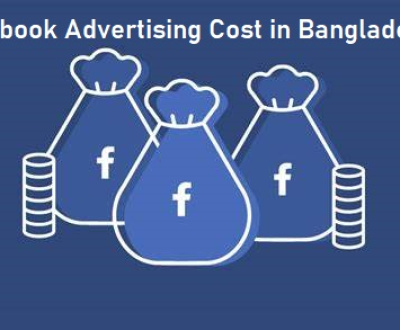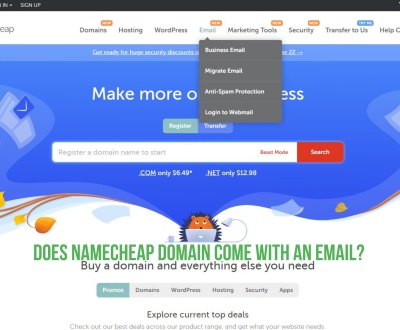How to Add Schema Markup to WordPress Without Plugin
Schema markup is a type of code that can be added to websites and web pages to provide search engines with additional information about the content on the page. To add schema markup to WordPress without using a plugin, you need to edit the theme’s functions.php file or create a custom plugin for it. First, obtain the necessary schema code from Schema.org and copy it into your clipboard.
Then open up your website’s files via FTP or the hosting provider’s cPanel File Manager tool and navigate to public_html/wp-content/themes/(your active theme). Open up functions.php in an editor like Notepad++ or Sublime Text, paste in the schema code at the end of this file before ?> tag and save changes back to the server.
Adding schema markup to your WordPress website can be a great way to boost your SEO and reach more potential customers. Fortunately, it’s easy to add schema markup without having to install any plugin. You’ll need to use JSON-LD code on the head section of each page or post you want to be marked up, either through the “Insert Headers & Footers” plugin or directly into the theme files by adding it in between tags.
This will ensure that search engines understand precisely what is on your page and allow them to index it in their results properly.
How To Add Schema Markup in WordPress Without Plugin?
How Do I Manually Add Schema Markup?
Manually adding schema markup is a powerful way to optimize your website for search engines. Through the use of structured data, you can make sure that your content stands out from other search results and provides more detailed information about what’s on your site. It also allows Google bots to understand the context behind each page better so it can be indexed accurately.
Fortunately, manually adding schema markup isn’t as difficult as it may seem. First, identify which pages you want to mark up with Schema microdata or JSON-LD code. Then, find the relevant schema type and properties within the Schema.org website before writing out all of the appropriate HTML tags in either language, depending on which one you chose earlier.
After that, make sure to test everything out using Google’s Structured Data Testing Tool to check if there are any errors or warnings regarding the implementation before finally submitting it into a sitemap file included in the Search Console for indexing by Googlebot or Bingbot accordingly. Following these steps should get your website marked up properly without too much effort involved!
How Do I Add a Faq Schema in WordPress Without Plugin?
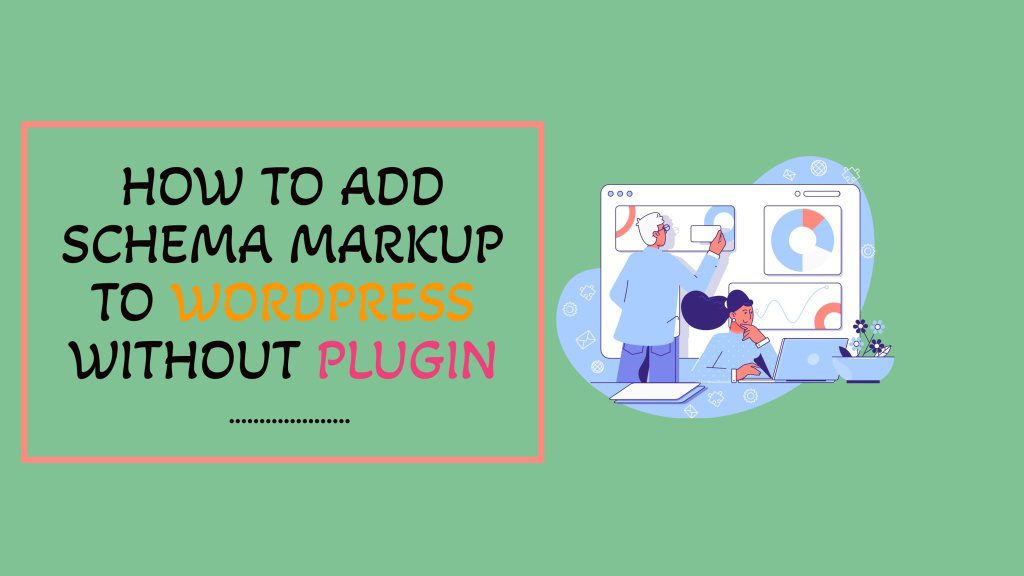
Adding a FAQ schema to your WordPress website can be done without using a plugin. To get started, the first step is to create an HTML structure that follows the guidance of Schema.org’s recommended markup for Frequently Asked Questions (FAQ). This includes wrapping each question and answer in a pair of ‘details’ tags, with the question in a ‘summary’ tag within it.
Additionally, you need to include type and mainEntityOfPage properties on each FAQ page as well as additional properties like image and URL on questions when necessary. Once you have created your HTML structure following these guidelines, add it to your WordPress theme by adding some code snippets into either the functions file or template files, such as single-post or page.php, depending on what type of content you are adding it to.
How Do I Add a Schema Markup to My Page?
Adding a schema markup to your page is an essential step in helping search engines understand the content that you are sharing with them. A schema markup is a code snippet of HTML language which tells search engines what your web page is about, how it should be displayed and other helpful information such as contact details or price. This helps increase the visibility of your website in the SERPs and can lead to more organic traffic.
There are multiple ways to add a schema markup depending on what type of website you have created: if you use WordPress, then there are plugins available which will automate this process for you; alternatively, if you’ve coded your website from scratch, then simply adding the appropriate code snippets should suffice. The basic steps involve first deciding which type of Schema Markup best fits with the content on each page – there are various types, such as Article, Product, Event, etc. – once decided, copy/paste the relevant code into either the body or head tag on each page before validating using Google’s testing tool (https://search.google.com/structured-data/testing-tool).
By following these simple steps correctly and understanding what Schema Markups work best for different types of pages, businesses can ensure they make full use of this powerful SEO technique!
Does WordPress Automatically Add Schema?
WordPress does not automatically add schema markup to your site, however there are some plugins available that can help you easily add it. Schema is a form of structured data commonly used by search engines such as Google and Bing to understand the content on your website better. It allows them to interpret what type of information they should be displaying in results when someone searches for terms related to your business or website.
Adding this type of markup helps boost SEO visibility, but requires manual implementation which is why many WordPress users opt for a plugin solution instead whether you decide to manually implement schema markup or use a plugin, having it will significantly benefit your SEO and improve the user experience when people find you through search engine results pages (SERPs).
How to Add Schema Code in WordPress
Adding schema code in WordPress is a great way to optimize your website for search engines. When you add schema markup, it helps search engines better understand the context and content of your website, which can lead to improved rankings and visibility. To add schema code to WordPress, first identify what type of content you’re adding the code too.
Then select the appropriate type of structured data (e.g., article, product), and then copy/paste the corresponding code into your site’s HTML source file or use a plugin that supports structured data like All-in-One Schema Rich Snippets. Finally, test the markup using Google’s Structured Data Testing Tool to make sure everything looks correct before submitting it for indexing with Google Search Console!
How to Add Faq Schema in WordPress Without Plugin
Adding FAQ Schema in WordPress without a plugin is straightforward. All you need to do is create the HTML code structure for your FAQ page, then paste it into the editor of your WordPress page or post. The next step is to add a few lines of code that contain specific properties from the official FAQPage schema.org type, such as Question, AcceptedAnswer and SuggestedAnswer.
Finally, you can validate this structured data using Google’s Structured Data Testing Tool to make sure it is correctly formatted according to their guidelines.
How to Add Schema Markup to Website
Adding schema markup to your website can help search engines better understand the content of your website, resulting in improved visibility and better search engine rankings. Schema markup is a type of structured data that helps describe the contents of web pages by providing additional context about each piece of information on a page. To add schema markup to your website, first, you need to identify what types of information are present on your pages and determine which kind of schema best describes them.
After identifying the correct schemas for each page, create an HTML or JavaScript code snippet that contains all the relevant properties associated with those schemas and embed it into the appropriate sections within your webpages’ HTML source code.
Schema Markup Generator
Schema Markup Generator is a helpful tool for web developers and SEO professionals alike. It allows them to create code that helps search engines easily understand the content of a website, which in turn can improve visibility in the SERPs (Search Engine Results Pages). With its intuitive user interface, users can quickly build up their schema markup with minimal effort.
This can be especially beneficial for sites with complex data structures or those that require frequent updates.
Best Schema Plugin for WordPress
The best Schema plugin for WordPress is the All in One Schema Rich Snippets plugin. This easy-to-use and powerful tool allows you to add structured data to your pages and posts, helping search engines better understand the content on your website. It supports both Google’s and Yahoo’s Rich Snippets standards, giving you more control over how your pages are presented in search engine results.
Additionally, it features an intuitive user interface that makes creating rich snippets a breeze!
Structured Data Plugin WordPress
WordPress is a powerful platform for creating and managing websites, and Structured Data Plugin WordPress helps you take advantage of the latest web technologies. The plugin allows you to add structured data markup to pages on your site, helping search engines better understand the content that they crawl. This can help improve SEO rankings as well as provide more detailed information about your website in SERPs (search engine result pages).
With Structured Data Plugin WordPress, you can easily create custom schemas for any page or post on your website.
Google’s Structured Data Markup Helper
Google’s Structured Data Markup Helper is a free tool provided by Google that helps webmasters add structured data to their websites. It enables them to create HTML code with embedded microdata that can be read and understood by search engines, providing better visibility for the site and increased chances of appearing in relevant search results. With the help of this tool, website owners can quickly and easily add rich snippets such as ratings, product details, event information, etc., making it easier for users to find what they are looking for.
Schema Generator
A schema generator is a tool that helps make it easier to create structured data markup for websites. It provides an intuitive interface for users to quickly and accurately add relevant HTML tags to their website’s content, allowing search engines like Google to better understand the content of a webpage and display it more prominently in SERPs (Search Engine Results Pages). In addition, schema generators can help improve click-through rates on SERP listings as they provide more detailed information about the page’s contents.
Conclusion
Adding Schema Markup to your WordPress website can be a great way to help improve your search engine rankings and make it easier for potential customers to find you. While plugins are available that can help automate the process, you don’t necessarily need them as long as you know how to code or have access to a developer who does. By following the steps outlined in this article, anyone should be able to add Schema Markup without having any prior knowledge or experience with coding.
With some patience and effort, adding Schema Markup can become an invaluable part of growing your business.
About us and this blog
We are a digital marketing company with a focus on helping our customers achieve great results across several key areas.
Request a free quote
We offer professional SEO services that help websites increase their organic search score drastically in order to compete for the highest rankings even when it comes to highly competitive keywords.
Subscribe to our newsletter!
More from our blog
See all postsRecent Posts
- Namecheap Denies Access: Solving 403 Forbidden Error October 18, 2024
- How to Change Permalinks in WordPress Without Breaking Links October 11, 2024
- How to Add Schema Markup to WordPress Without Plugin October 7, 2024