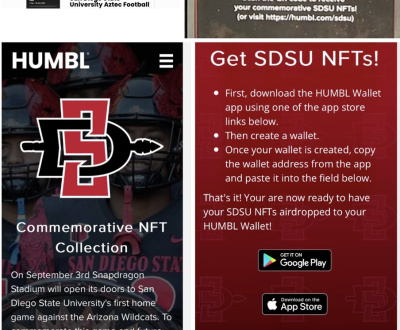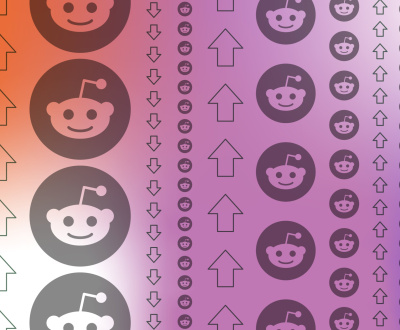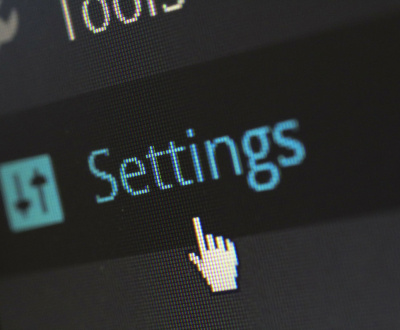How to Join Boards on Pinterest
Joining boards on Pinterest is easy! First, you need to have a Pinterest account. If you don’t already have an account, create one using your email address or Facebook profile.
Once logged in, click the “Boards” tab at the top of the page. This will bring up a list of suggested boards from other users and topics that match your interests. To join a board, simply click on it and then select “follow” from the drop-down menu.
You can also search for specific boards by typing keywords in the search bar at the top of this page. When you find a board that looks interesting to you, just click follow and start pinning content!
- Step 1: Log in to your Pinterest account
- You will need an active and valid email address, as well as a password, to log into your account
- Step 2: Visit the profile page of the board you’d like to join
- On this page, you should see a button that says “Join Board” at the top right corner of the board’s cover image
- Step 3: Click on “Join Board” and confirm that you wish to join it when prompted by Pinterest
- Once confirmed, you will be able to access all content posted on this board from within your own profile area
- Step 4: After joining a new board, make sure that it appears in your list of boards on Pinterest by checking under the “Boards” tab located near the top left corner of any page on their website or app
How to join Pinterest group board 2022 Niche Relevant |How to find and join group boards
How to Find Shared Boards on Pinterest
If you’re looking to collaborate with other Pinners and find inspiring images from a diverse range of sources, then shared boards are the perfect way to do so. Shared boards allow multiple pinners to add pins, comment on pins, and curate content together. To find shared boards on Pinterest, simply click the search bar at the top of your screen and type in “shared board” or “collaborative board”.
You can also browse through existing categories that focus on topics like food & drink, fashion & style, art & design, travel etc., for potential collaborations.
How to Share Your Pinterest Board With Someone
Sharing your Pinterest boards with someone is easy! To begin, open the board on your home page and select the three-dot icon in the top right corner. From there, you can choose to either invite someone via email or share a link directly to the board.
Be sure to check off “Allow others to pin” so that they will be able to contribute pins as well.
How to Collaborate on a Pinterest Board
Collaborating on a Pinterest board is an excellent way to share pictures, ideas, and inspiration with friends and family. To collaborate on a board, first create the board or select an existing one. Then click the “Settings” icon in the upper right corner of the board and select “Invite Collaborators” from the drop-down menu.
This will generate a link that you can send to any other Pinterest user so they can join your collaboration. Once invited, collaborators can add pins to your shared boards as well as leave comments and likes on each others’ pins!
Pinterest Boards
Pinterest boards are a great way to organize and showcase your favorite images, products, recipes, and more. They can be used for anything from creating mood boards of home decor inspiration to sharing menus of future meals. With Pinterest Boards, you can easily add pins with just one click or drag-and-drop them onto the board.
You can also collaborate with friends on shared boards or keep things private if desired. Whether you’re looking for a creative outlet or simply need a place to store ideas that inspire you—Pinterest Boards is an excellent option!
How to Make a Group Chat on Pinterest
Creating a group chat on Pinterest is a great way to stay connected with your friends and family. To create a group chat, start by clicking the “Create” button in the top right corner of your home page. Select “Group Board” from the dropdown menu and then select who you want to invite to join.
You can search for people by their name or email address and add them as board members. Once everyone has accepted their invitation, you can use the Group Board feature to share pins, comment on each other’s posts, and have conversations about what interests you all!
Pinterest Group Boards List
Group Boards on Pinterest are a great way to collaborate with other users by allowing multiple contributors to pin content onto one board. This can be incredibly helpful for businesses wanting to create an engaged online community, or even just organize pins from different sources into one place. It’s easy to join Group Boards; all you have to do is find the board and request permission from the owner if it is private, or click “follow” if it is public.
Joining a Group Board will give you access to any pins that have been added and allow you add your own content as well!
Pingroupie
Pingroupie is an online platform that helps people easily find and join local groups with similar interests. It allows users to discover new activities, meet like-minded people, and collaborate on projects together. With detailed profiles for every member, Pingroupie ensures its members can connect with each other in a safe and secure environment.
Whether it’s for professional networking or leisurely hangouts, Pingroupie provides the perfect opportunity to make meaningful connections.
How to Join Pinterest
Joining Pinterest is easy and free! All you need to do is create an account by providing your name, email address, and a password. Once you’ve done that, you’ll be able to start creating boards of things that interest you and pinning images from around the web onto those boards.
You can follow other users on Pinterest as well so their pins will show up in your home feed.

Credit: seattlewebsearch.com
Can I Combine Boards on Pinterest?
Yes, you can combine boards on Pinterest! It’s an efficient way to organize your pins and categorize them however you want. Combining multiple boards into one designated board is a great way to group similar topics together so that it’s easier for others to find what they are looking for when visiting your profile.
To combine boards, simply click the ‘Edit Board’ option from the board dropdown menu in your profile or under the board cover image. From there, select ‘Combine Boards’ and choose which boards you would like to merge. You will be able to specify a new name for the combined board as well as adjust any other settings such as visibility and category that apply.
Once complete, all of your pins from those selected boards will be consolidated into one single place making it much easier to manage different topics within one spot!
How Do I Find Boards to Join on Pinterest?
Finding boards to join on Pinterest can be a fun and easy way to discover new content, connect with like-minded users, and diversify your own profile. One of the easiest ways to find boards is by searching for topics you’re interested in or that are related to your niche. You can also use the search bar at the top of any page on Pinterest and type in keywords related to what you’re looking for.
Another great way is by following other pinners who have similar interests as you do; when they post pins that appear interesting, click through their boards to see what other people are joining. Finally, don’t forget about communities! There are many active online communities full of people sharing content from specific niches or even just general conversations – these can be great places to find out more about which boards people recommend or participate in themselves.
How Do I Find And Join Group Boards?
Finding and joining group boards on Pinterest can be a great way to expand your reach and increase engagement with the content you are creating. There are several different ways to go about doing this. First, you can use the search bar at the top of your Pinterest home page to search for boards related to topics that interest you.
You will likely find some public boards that allow anyone to join, as well as some private ones which require an invitation from board owners or moderators. Once you have found a few groups that look like they might be relevant, make sure they have active members who post regularly so it’s worth investing time in engaging with them. If they do, reach out directly by sending a message introducing yourself and expressing interest in becoming part of their community.
It is also possible to join group boards through existing connections – if someone within your network is already involved with one then it’s worth asking them if there may be room for another participant! Finally, don’t forget that many group board owners offer promotional codes or invitations on social media platforms such as Twitter or Facebook which can make finding new groups much easier too!
How Do I Add Pins to Someone Else’S Board?
Adding pins to someone else’s board is easy and can be done in a few simple steps. First, you need to follow the board owner on Pinterest if you’re not already following them. This will allow you to view their boards as well as add your own pins.
Then, go to the specific board where you’d like to add a pin and click the ‘Add +’ button at the top right corner of the page. You’ll be presented with two options – either upload an image from your computer or select one from another website. If choosing an existing image, just enter the URL of that image into the box provided and click ‘Pin it’.
The next step is adding details about your pin such as title, description, category and link (if applicable). Once all these details have been added correctly hit ‘Publish’ at bottom right corner of page for others to see your new addition!
Conclusion
Joining boards on Pinterest is a great way to expand your presence and visibility on the platform. Through this process, you’re able to connect with relevant people in your industry as well as build relationships with potential customers. This can help increase engagement on your profile, improve brand awareness, and ultimately lead to more success for your business.
With its simple steps and easy-to-follow instructions, joining boards on Pinterest is an effective strategy that any user should consider taking advantage of!
About us and this blog
We are a digital marketing company with a focus on helping our customers achieve great results across several key areas.
Request a free quote
We offer professional SEO services that help websites increase their organic search score drastically in order to compete for the highest rankings even when it comes to highly competitive keywords.