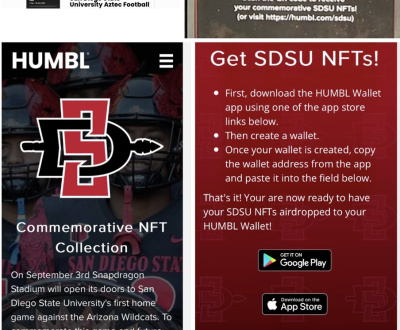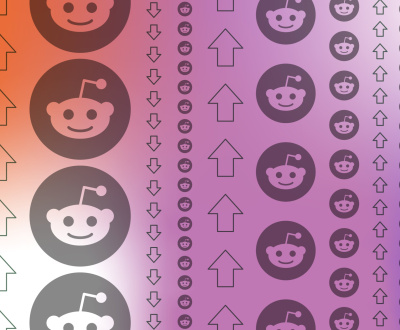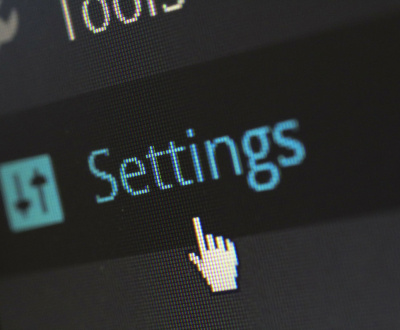How to Join a Group on Linkedin
Joining a group on LinkedIn is very easy. First, log in to your LinkedIn account and click “Groups” from the menu bar at the top of the page. Search for groups that interest you by typing keywords into the search box.
Click on a group you are interested in joining and review any membership requirements or rules before applying to join. When ready, click “Join Group” which will take you through a few more steps including confirming your request to join and agreeing with terms of service for using the site (if requested). Depending on the type of group, an administrator may need to approve your application before granting access – if this is required it can take up to 24 hours for approval so be patient!
- Step 1: Log into your LinkedIn account and navigate to the Groups page
- This can be done by clicking on “Interests” in the top navigation bar of your profile page, and then selecting “Groups” from the drop-down menu
- Step 2: Search for the group you want to join
- You can use the search bar at the top of the screen to type in a keyword related to your desired group or browse through different categories listed along with each group’s description
- Step 3: Click “Join” when you find it
- Once you have found a suitable Group, click on its title which will open up its full profile page; here you should see an option that says either “Request to Join,” or “Join
- ” Simply select this option and follow any additional prompts if they appear before submitting your request or joining automatically
- Step 4: Wait for approval (if necessary)
- Depending on how strict membership rules are within a given Group, once you join/request access, there may be a waiting period before being approved by an administrator and gaining full access rights as a member of that particular Group
JOINING GROUPS ON LINKEDIN FOR BUSINESS | How to Use LinkedIn Groups for Marketing
How to Find Groups on Linkedin
Joining a Linkedin group can be an effective way to build relationships, stay up-to-date on industry news and connect with like minded professionals. To find groups on Linkedin, start by searching for relevant topics in the search bar located at the top of your page. You can also browse through suggested groups based on your interests and current profession.
Once you join a group, take advantage of engaging discussions with other members and post interesting content related to the topic.
Public Groups on Linkedin
Public Groups on LinkedIn are a great way to engage with professionals in your industry, share ideas and find career opportunities. They provide an open platform for members to network, ask questions, post job openings and access valuable resources. With over 8 million public groups on the platform, there’s something for everyone looking to connect with other like-minded individuals or build their professional profile.
Linkedin Groups
LinkedIn Groups are a great way to connect with other professionals in your industry and build relationships that can benefit both you and your business. You can join groups related to specific topics or industries that interest you, participate in discussions and share content with others. This is also an excellent resource for staying up-to-date on the latest trends and news relevant to your interests.
By being active in these groups, you are opening yourself up to potential opportunities for collaboration, networking, and career advancement.
Linkedin Group Link
Joining a LinkedIn Group is an effective way to build connections with like-minded professionals and stay up-to-date on industry trends. By joining a group, you can connect with other members, participate in conversations and discussions related to your field of interest, share content that may be useful to others in the group, and even join virtual events hosted by the group administrator. As a result of participating in these groups, you will gain valuable insight into your chosen field as well as make new contacts that could help further your career aspirations.
Linkedin Groups for Business
Linkedin Groups are a great way for businesses to network, build relationships, and engage with their target audience. They allow business owners to join conversations relevant to their industry and connect with professionals in the same field. Additionally, they can be used as an effective platform for sharing industry news and updates as well as promoting products or services.
It’s important however to remember that Linkedin Groups should not be used solely for self-promotion but rather engaging in meaningful conversations with other members is key.
Linkedin Groups List
LinkedIn Groups can be an incredibly effective way to connect with like-minded professionals and expand your network. There are thousands of LinkedIn Groups available on the platform, each having its own unique focus and purpose. Joining a group is free and easy; simply search for one that interests you, click “Join Group” at the top right corner of the page, and wait for approval from an administrator.
With so many groups available, it’s important to research each one before joining in order to make sure it aligns with your goals.
Linkedin Groups Best Practices
LinkedIn Groups are a great way for professionals to interact and share their experiences with each other. To ensure that your group is successful, it’s important to follow some of the best practices when setting up and managing a LinkedIn Group. These include creating clear rules for participation, using relevant hashtags, inviting members from similar backgrounds or industries, regularly posting content related to the group topic, engaging with members in conversations, encouraging member-to-member interactions through polls or Q&A forums, and monitoring posts for any inappropriate language or behavior.
By following these best practices you can help foster an active and engaged community within your LinkedIn Group.
Linkedin Groups Marketing
LinkedIn Groups are a powerful tool for marketing, allowing businesses to target and engage with their ideal customers. They provide an opportunity to build relationships, share content and gather feedback from professionals in the same industry or geographic location. With over 600 million users on LinkedIn, Groups offer businesses a great way to expand their reach and drive more leads through effective digital marketing.

Credit: beni.fit
Can Anyone Join a Linkedin Group?
Yes, anyone can join a LinkedIn group! All you need to do is find the group that interests you and click on the “Join” button. Once you have joined a group, you will be able to access content posted by other members in the group as well as post your own content.
Joining groups also offers opportunities for networking with like-minded professionals and finding resources related to the topic of discussion within each specific group. Being part of a LinkedIn Group gives users an opportunity to learn more about their profession or industry, gain insight into potential job opportunities, connect with peers and discuss topics of interest. You can even get advice from experienced professionals who are members of these groups – something which would not be readily available otherwise.
So if professional development or connecting with others in your field is what you’re looking for then joining a LinkedIn Group could be just what you need!
Where Do I Find Linkedin Group Invites?
If you’re looking to join LinkedIn groups, it can be difficult to find the right places to start. Fortunately, there are many ways that you can find group invites on LinkedIn. The first way is by searching for relevant keywords in the Groups tab of your profile page.
You can also use the “Advanced Search” feature to narrow down your search results and focus on specific topics or groups related to what you’re looking for. Additionally, if you have contacts or colleagues who belong to certain groups, they may send invitations directly from their profiles or through a message system within LinkedIn itself. Finally, there are some third-party websites that allow users to share open group invites with each other so that those interested in joining new communities can do so without having any prior knowledge of the group’s content or members.
With these resources at your disposal, finding a good place to get started with LinkedIn should be easy!
Does Linkedin Show Groups You Join?
Yes, LinkedIn does show the groups that you join. When you search for a group through the Groups page on LinkedIn, your membership will be visible to other members of that group when they view your profile. In addition, when someone searches for a keyword related to one of the groups you are in and views your profile, it will also appear in their search results.
Joining relevant groups can help increase visibility and establish yourself as an expert in that field or industry. It is important to remember though that joining too many groups could potentially have a negative effect on how people view your profile so make sure to join only those which are relevant to what you do and offer value.
Conclusion
Joining a group on LinkedIn is an invaluable tool to help you network, find new opportunities, and discover helpful resources. With the ability to search for groups by topic or industry, it’s easy to locate and join a group that fits your interests. Once you have joined the group, be sure to read the rules of engagement so you can get the most out of your time there.
By being active in discussion threads and adding value through thoughtful contributions, you will quickly make connections with other like-minded professionals who may become valuable contacts down the road!
About us and this blog
We are a digital marketing company with a focus on helping our customers achieve great results across several key areas.
Request a free quote
We offer professional SEO services that help websites increase their organic search score drastically in order to compete for the highest rankings even when it comes to highly competitive keywords.